To install Variation Swatches for WooCommerce plugin you only need to follow the usual process; just like you can install any other plugin. You can follow the following steps:
Installing the Pro Version
The Pro version of the “Variation Swatches for WooCommerce” plugin is a zip file. After purchasing the Pro version you will get a download link in your purchase receipt email with which you can acquire the plugin files. If not, you can login RadiusTheme then go to Purchase History and get it from the top right last menu item. See below

After the download, you’ll find the files in the zip folder in your computer. You then need to install the woo-product-variation-gallery.zip. Once you download the zip file. Please follow the following steps to install the “Variation Swatches for Woocommerce” version.
Note: Delete free version first then install “Variation Gallery for WooCommerce PRO“
- Go to your WordPress website Dashboard
- Navigate to Plugins > Add New
- Now check the options on the top right beside “Add Plugins” for the “Upload Plugins” option. Click on this.
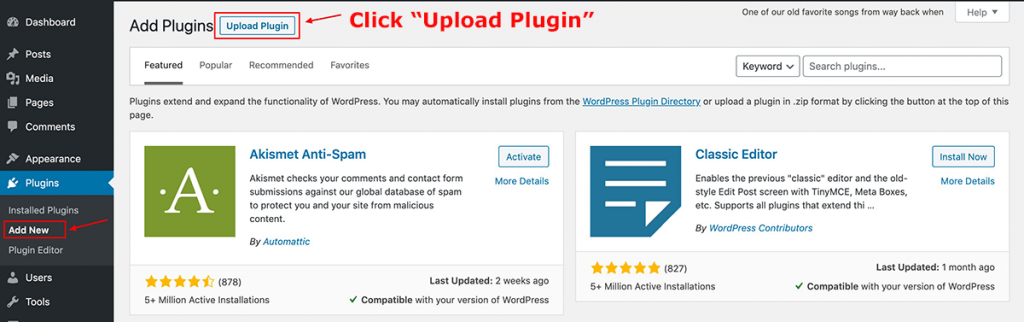
4) Once you click the “Upload Plugin” button, you will get the plugin upload option from your computer. Now select the “Variation Gallery for Woocommerce” file from your computer and click on the “Install Now” button

After the installation and activation of the Pro version you will get the plugin on your website like in the window below.
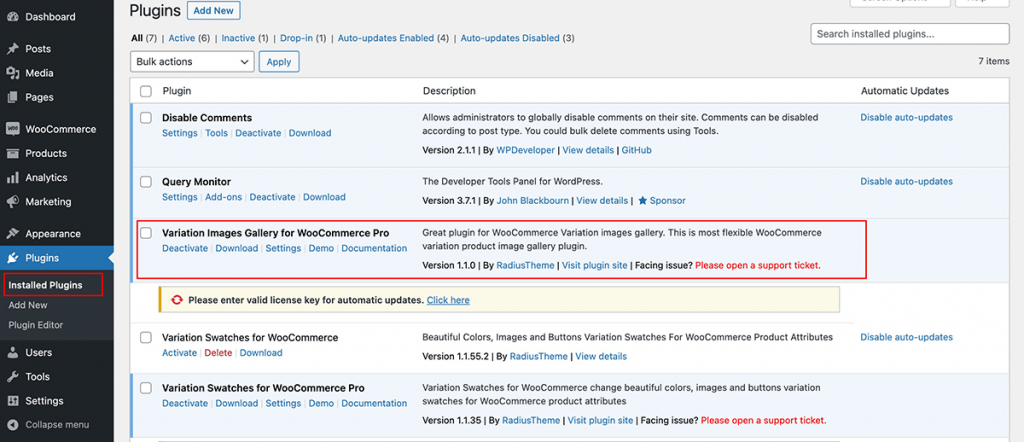
After activating the plugin, you need to activate the plugin again using the license key you get in your “purchase email” or go to login RadiusTheme.com then go to purchase history and click on the “License Key“

To get the Pro features and new update you need to active the license key.
