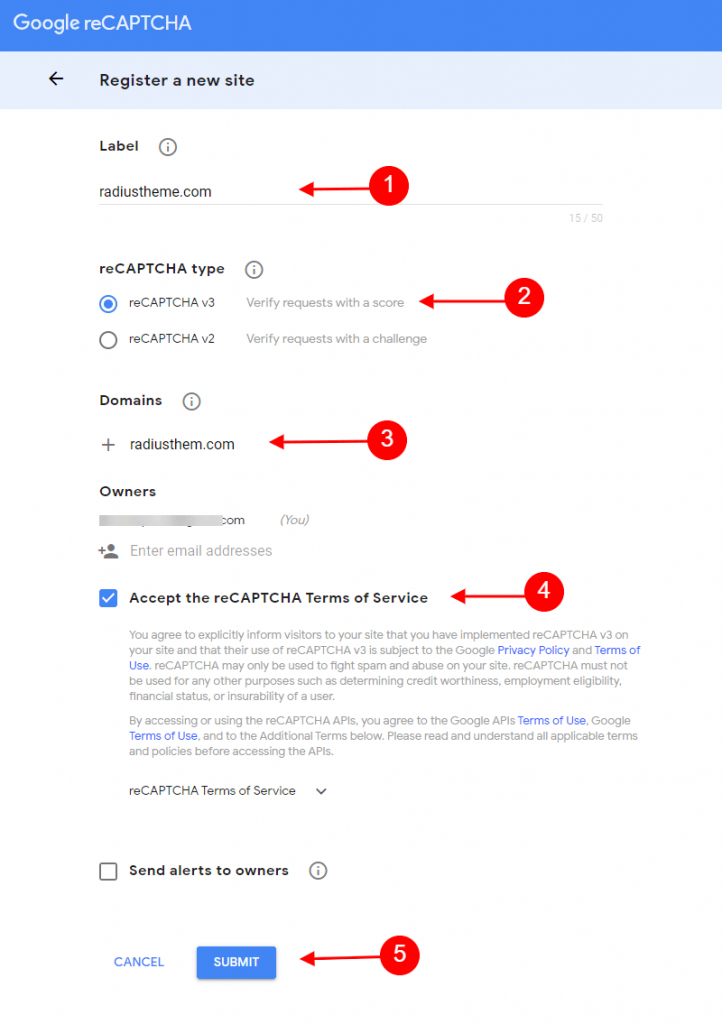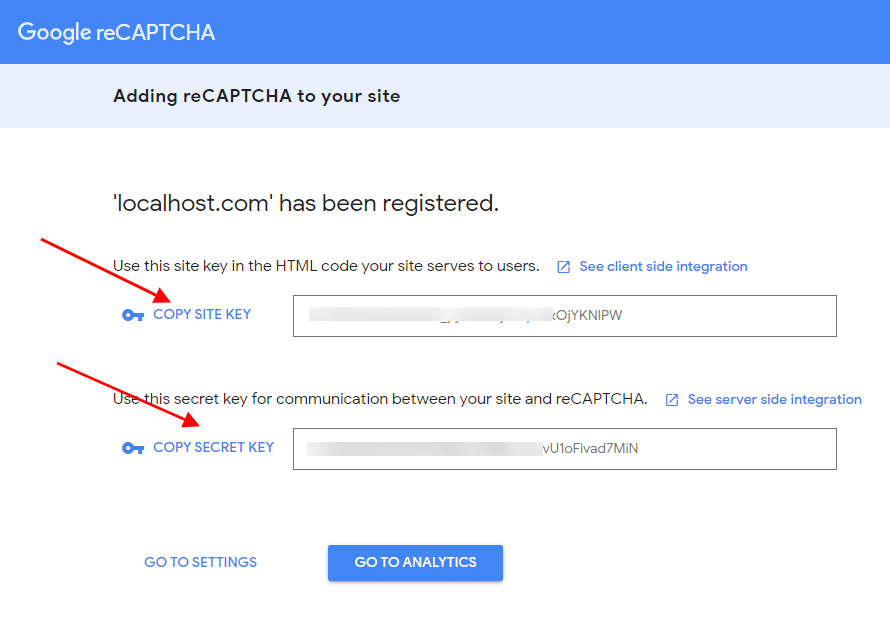When you support Google Captcha on your Review form you must fill up these credential.
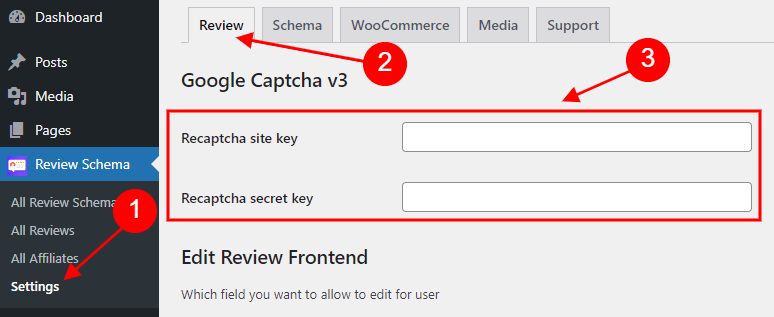
How to generate site key & site secret Google Captcha v3?
- To generate Google Captcha v3, first go to Here
- Give your all information
- From reCAPTCHA type choose reCAPTCHA v3
- Click Submit
- You will see Site Key & Site Secret. Just Copy It.
- Look like the following screenshot.