Now set attribute type for custom attribute see Product Swatches tab in left
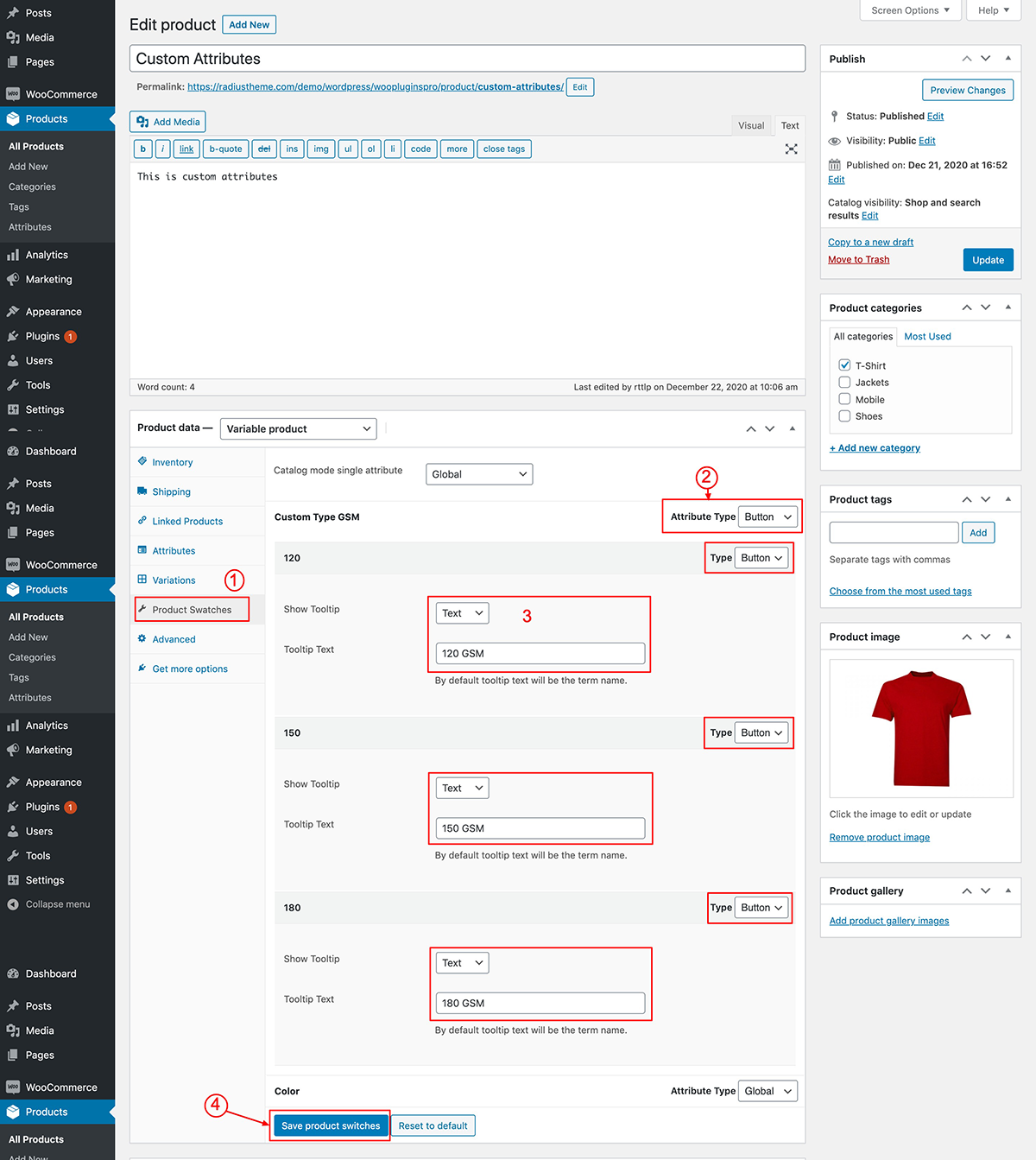
- Product Swatches: It is our Pro version feature from this settings you can override global attributes settings. As custom attributers are individual for each each product so need to set the Attribute Type color, button, image or radio then set the property and click “Save Product Swatches” button
- Attribute Type: You can set a common attribute type for your custom attribute or set custom if want different type for each
- Tooltip: you can set tooltip for each attribute
- Save: Now click “Save Product Swatches“
