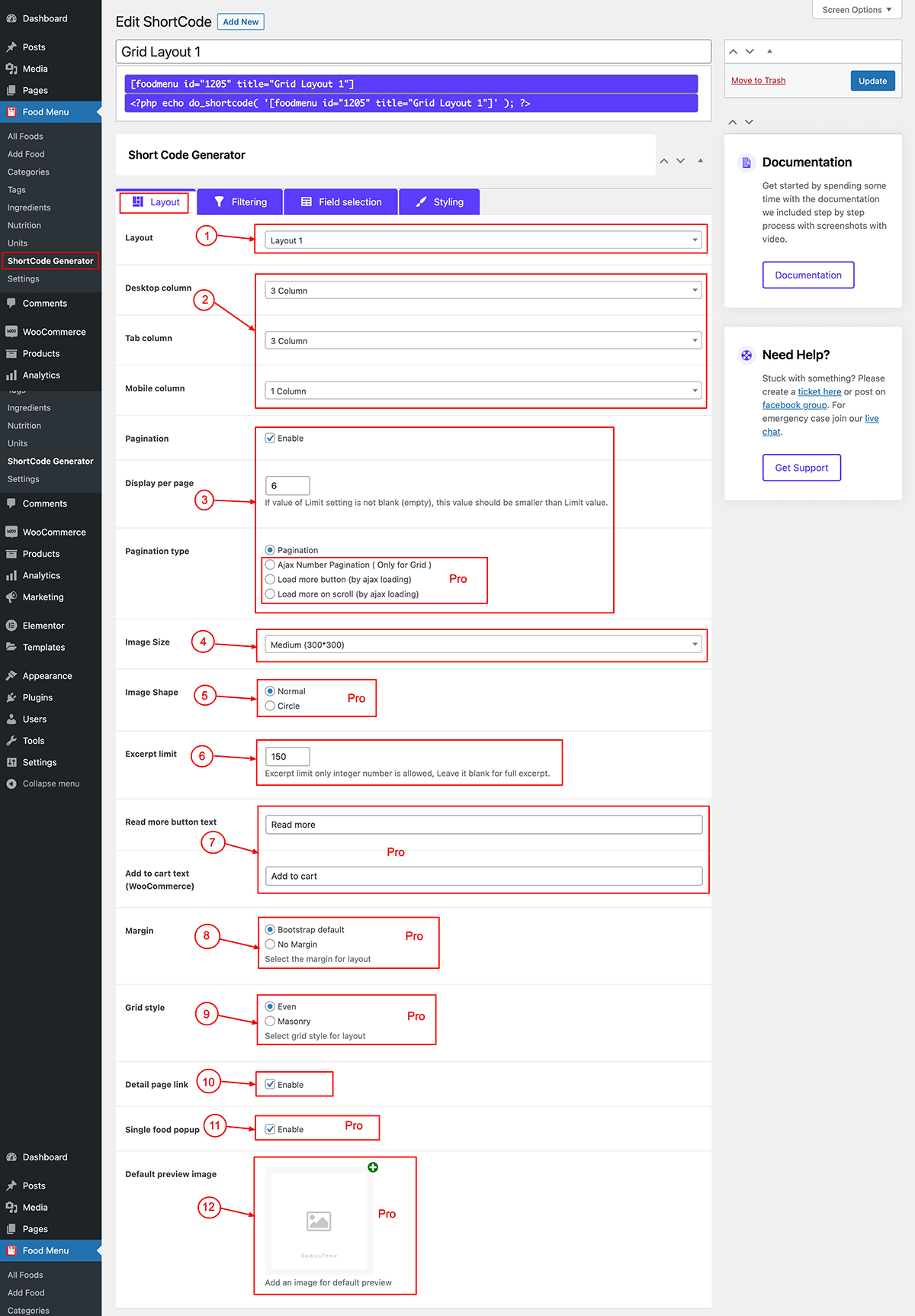First step of shortcode generator is Layout selection Navigate WordPress admin menu Food Menu => Shortcode Generator
- Layout: Select the layout Grid, Category Grid, Filter, Slider and WooCommerce. Here 2 layouts are free others are PRO
- Display Device wise Grid: Select Desktop, Tab & Mobile how many columns food menu will display
- Pagination: If you check pagination to enable then display per page and pagination style will show. Normal number pagination is available in the free version. AJAX number, AJAX Load More and AJAX auto scroll paginations are PRO version features.
- Image Size: Select the pre-defined image size. The Pro version supports custom image size.
- Image Shape [Pro]: You can select a square or rounded image in the pro version.
- Excerpt Limit: You can set excerpt limit
- Button Text: You can add your own “Read more” and “add to cart” button text in the pro version.
- Margin: Bootstrap default or no margin
- Grid Style: Even or Masonry
- Detail Page Link: Check to enable detail page link
- Link Type: In Pro version can set popup