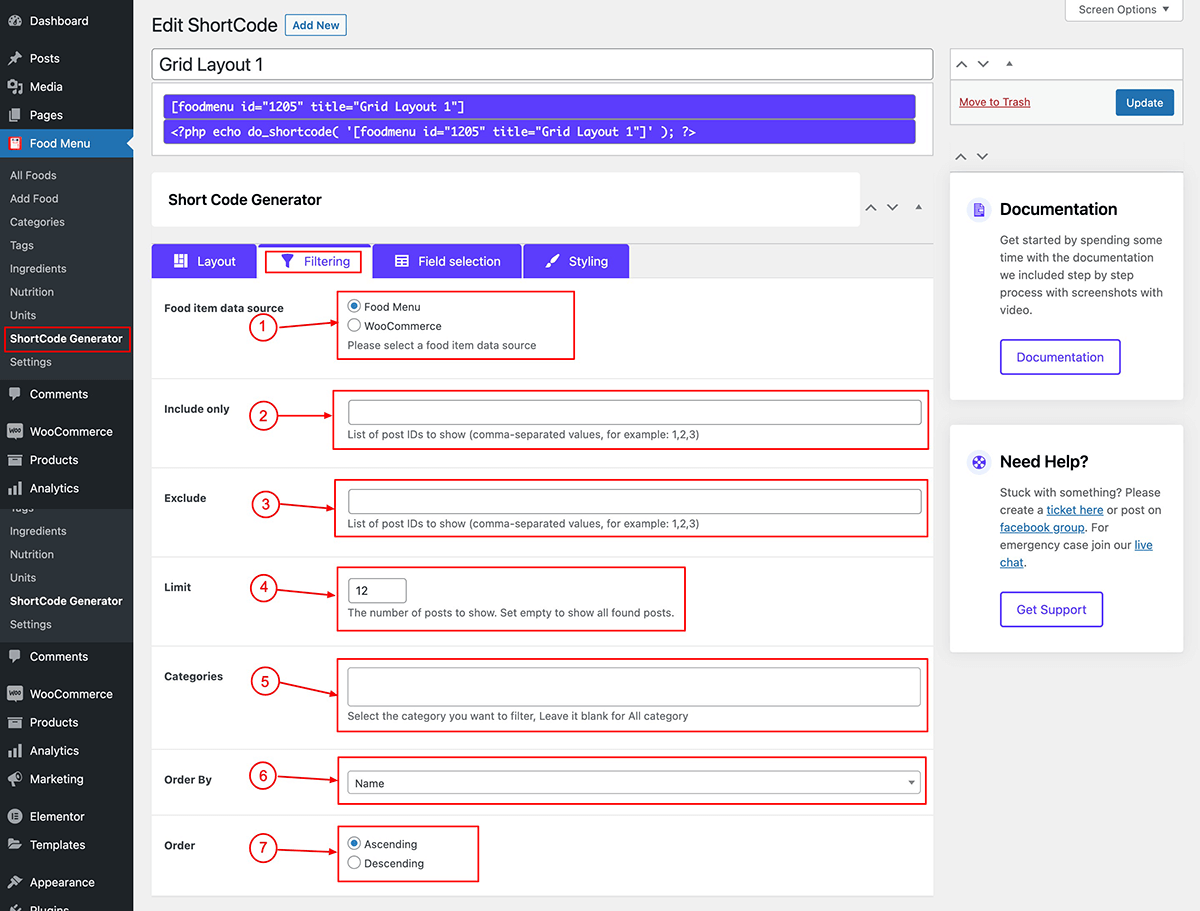Second step of shortcode generator is Layout selection Navigate WordPress admin menu Food Menu => Shortcode Generator => Filtering
1) Food Menu Data Source: You can use our plugin post type data or for online ordering can use WooCommerce data.
2) Include Only: You can include the item by ID using comma separator.
3) Exclude: You can exclude the item by ID using comma separator.
4) Limit: You can set how many to display.
5) Categories: You can select specific category(s)
6) Order By: You can set order by Menu Order, Name, Date, Price and Random.
7) Order: Set the menu items order Ascending or Descending