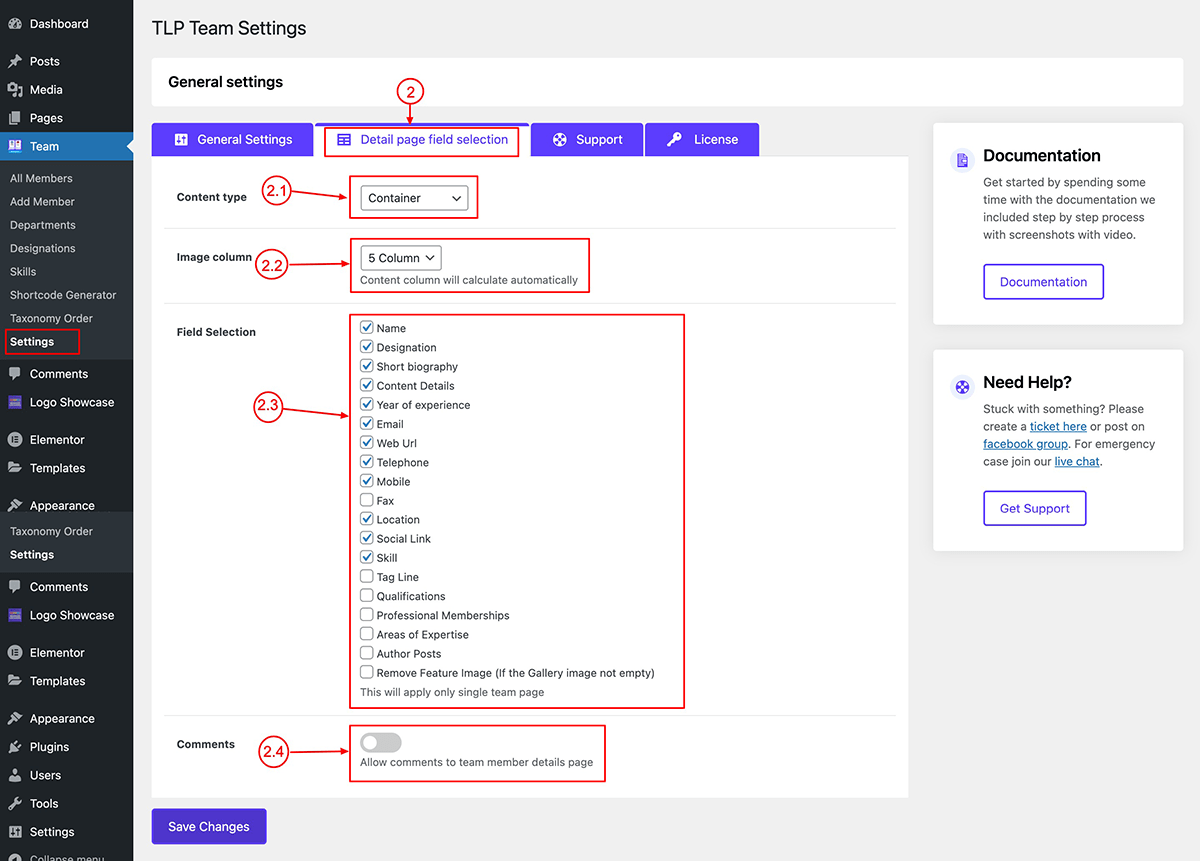You can set container width profile image width and fields control from here.
2.1) Content-Type [Pro]: You can select the detail page container type.
2.2) Image Column [Pro]: Select Image column width then the content column will auto calculated.
2.3) Field Selection: You can select the detail page fields which fields want to display.
2.4) Comments [Pro]: You can enable comments from here.