This documentation is based on the PRO version so additional features are PRO features.
Step 1: To create a Grid layout first need to use TPG – Grid Layout widget from the Elementor widget lists. Please see the below screenshot.
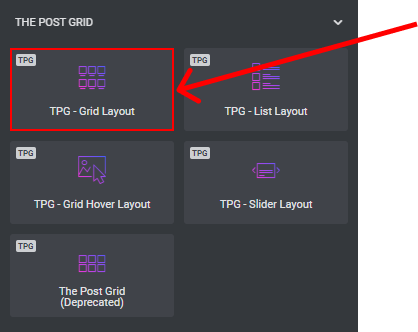
Step 2: Choose the layout from [ Content > Layout ] of the Elementor editor panel. The first 3 layouts are free. So if you are a free user then you can’t select the rest of the layout from here.
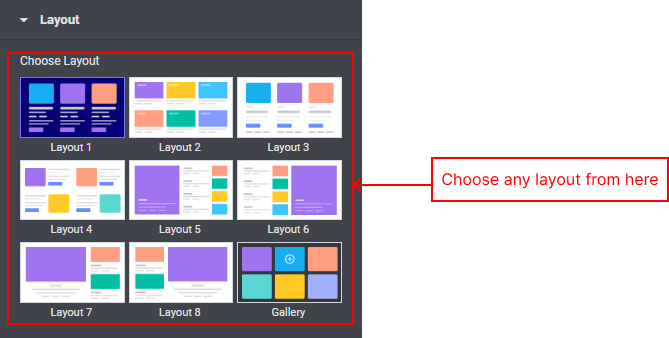
Info: 1st 3 layouts are free. Other layouts are available on the pro version.
