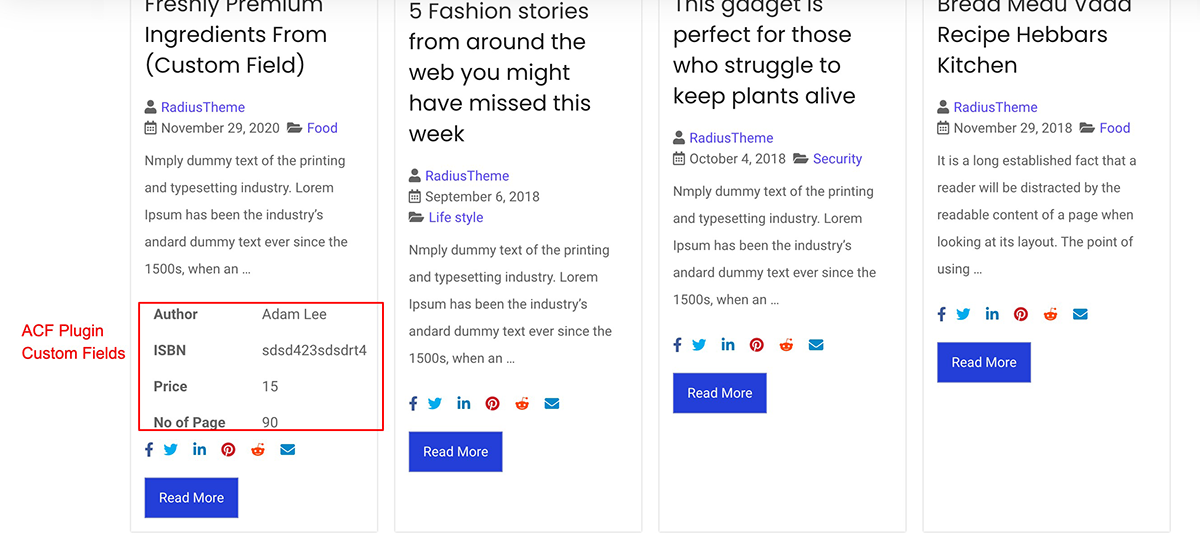The Pro version of the plugin supports the Advanced Custom Fields plugin.
Step 1: From Shortcode Generator => Field Selection to enable custom fields check the custom Fields
Step 2: After enabling the custom fields you will get all fields groups created on ACF plugin now select the Group
Step 3: Now select the Group ex our group name is “Book”
Step 4: Hide Empty Fields: Check to hide empty fields
Step 5: Show only Value: If you want to show only not with label then check this field.
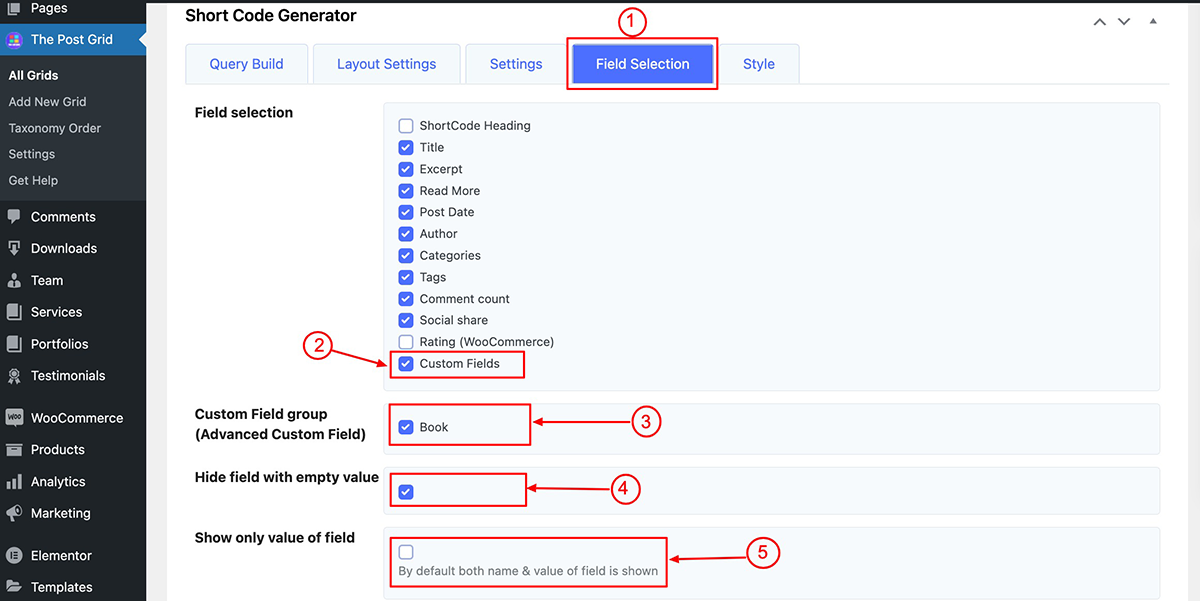
Check Grid Layout 1 how custom fields display in the grid.