Step-2: Go here [ ACF > (1) Field Group > (2) Add New > (3) Enter Field group name > (4) Field Type = Link > (5) Field Lable, (6) Field Name = “tpg_read_more” > (7) Save Change. Please check the below screenshot for more details-
NB. It’s very important that the meta field name should be “tpg_read_more“. Otherwise, it will not work. Please watch the (6) number point from the screenshot.
Screenshot
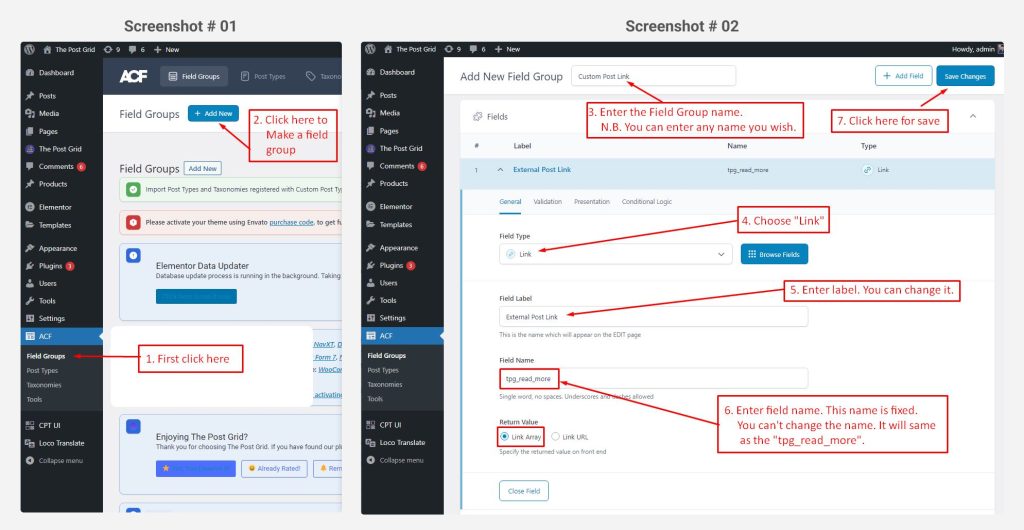
If you would like to add the external link for multiple post-type you can do it easily. Just scroll down and you get the below Settings to do it.
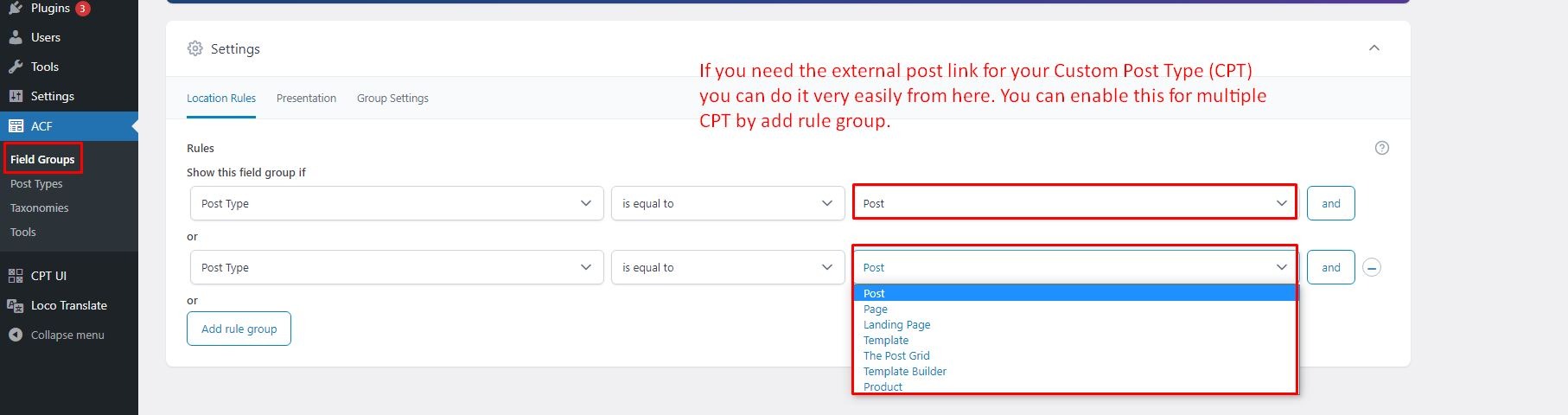
Step-3: After doing that you can see a “Custom Post Link” in the post editor. Please check the screenshot-

That’s all. If you set any link to this button then it will work on the front-end. Otherwise, the default post link will work.
