To enable the membership option you need our Store & Membership add-on
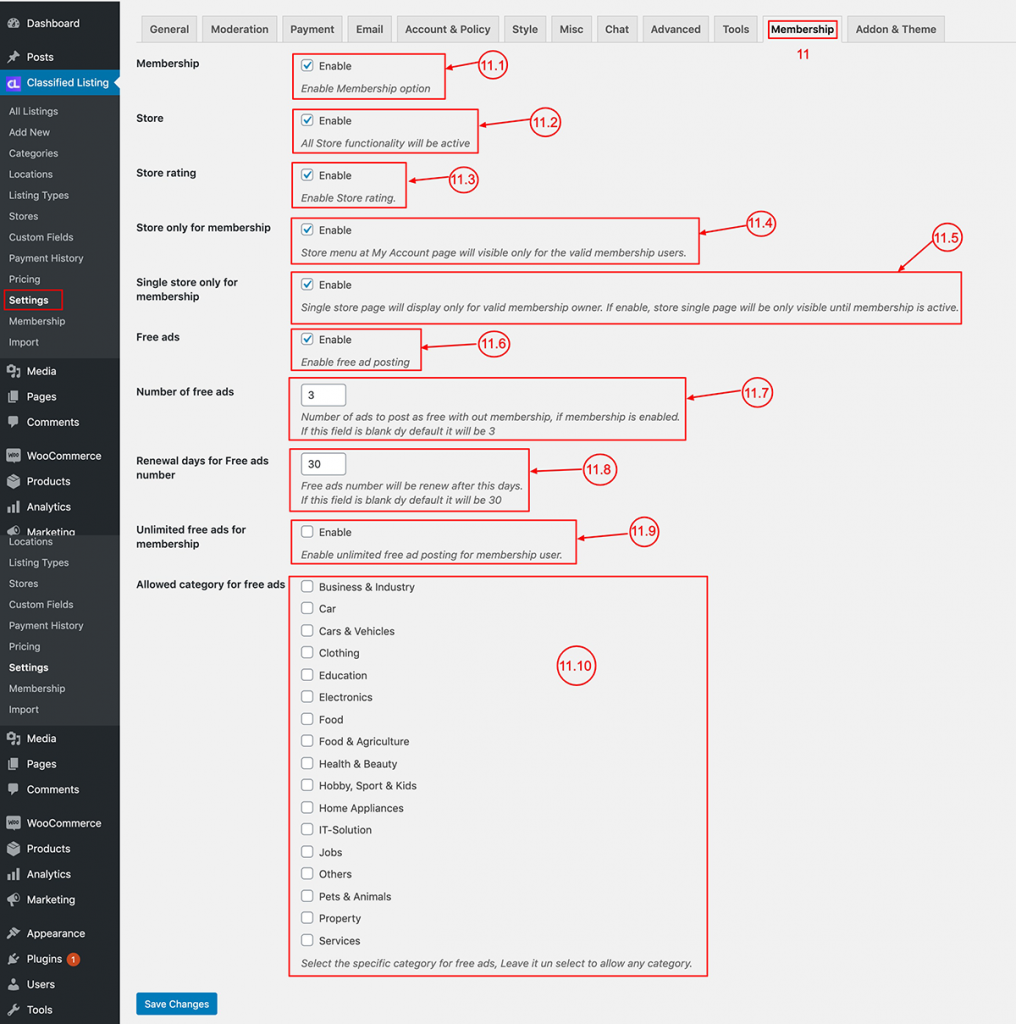
11.1) Enable Membership: If you check the “enable membership” box, then the membership option will enable on you site.
11.2) Store: If you enable the “store” box, then members can open stores. Effectively, user ads will show under his store profile. The user can add a store logo, store banner, store description & store opening hours.
11.3) Store Rating: To enable store rating, check this box then all ad ratings will show as average rating of store.
11.4) Store only for membership: To enable the store access only for membership users check this box; then enable the store menu in my account page.
11.5) Single store only for membership: To enable Single store only for membership check this box then Single store page will display only for owners of a valid memberships. If you enable the option, the store single page will be only visible until a membership is active.
11.6) Free ads: Check if you want members to post some free ads. By default the number is 3 but you can add your own number. After this free ads are posted then for them they’ll be asked to buy membership packages.
11.7) Number of Free ads: set the numbers here.
11.8) Renew free ads: Set the number of days when the free ads will renew. If you set 30 then after 30 days, users can post the no of free ads that you set again.
11.9) Unlimited free ads: You can set unlimited free ads for members who purchase membership packages.
11.10) Allow Category: If you want to set free ads for a specific category or the entire site. You can set specific category or categories from here.
