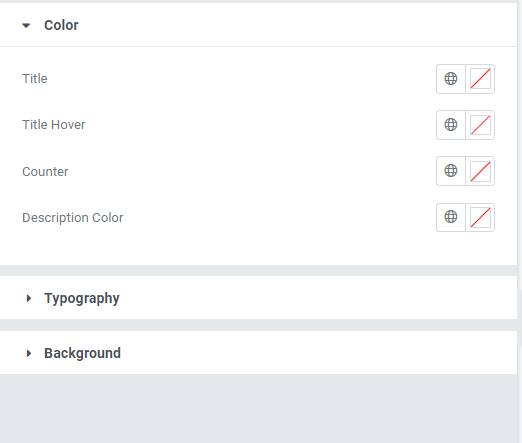Step 1:
To add or edit All Location widget at first edit with elementor and drag and drop All Location widget inside page.
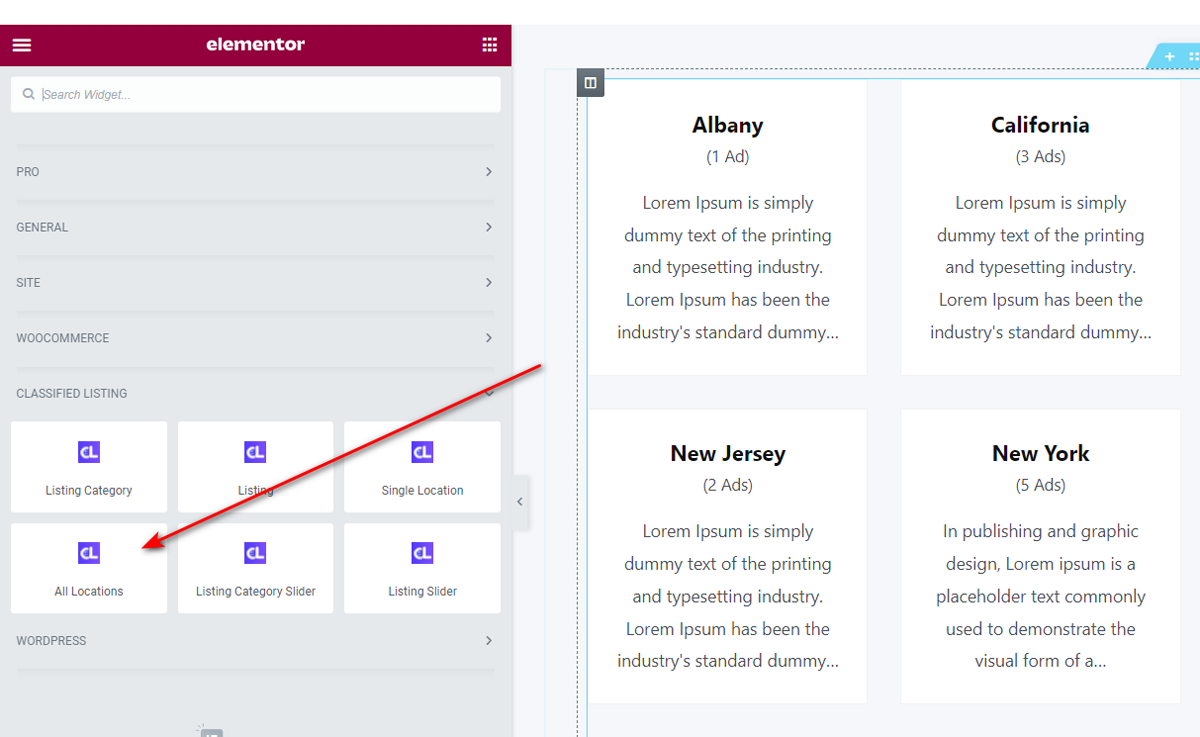
Step 2:
All Location Settings is more customizable. Description added for for each settings below.
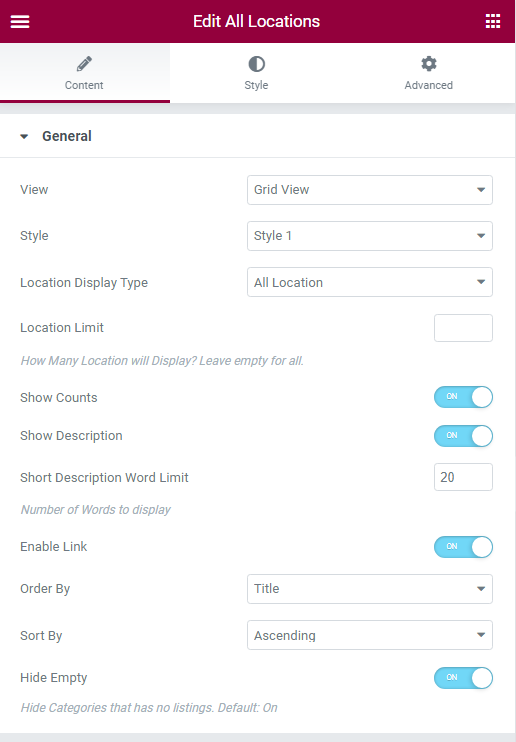
- View: There is a list view and grid view available.
- Style: Some styles are available here. Users can use as like. Grid view has multiple styles ( Style 1, Style 2 ),
- Location Display Type: Location Display Type has 2 options 1. All location 2. Selected Location,
- Location Limit: Users can set a limit for location,
- Show Counts: Show Counts for every location,
- Show Description: Location short description will show.
- Short Description Word Limit: Set short description word limits sdfasd.
- Enable Link: Enable Link for location.
- Order By: Location Order By ID, Date, Title, Count, Custom Order.
- Sort By: Sort By Ascending/Descending
- Hide Empty: Hide Empty will hide all empty locations.
Responsive :
Responsive settings bellow.
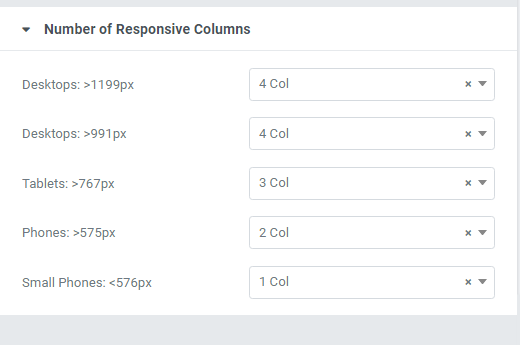
Box Style
Box style settings have some control for gutter, box padding border-radius, and border.
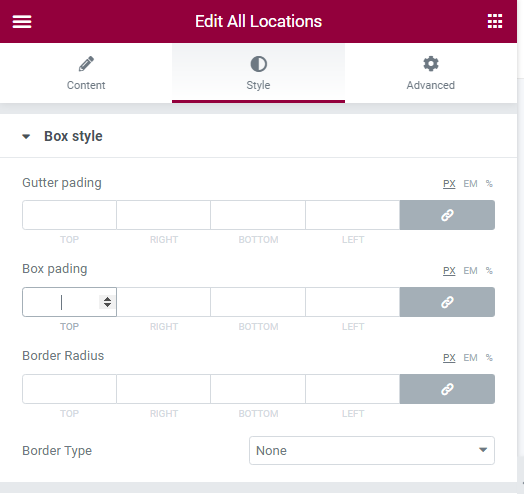
Location Style related others settings
Content color Typography and items background settings below.