You can set pay per ad from the Regular pricing option. To set Pay Per ad option, navigate the WordPress admin menu Classified Listing => Pricing
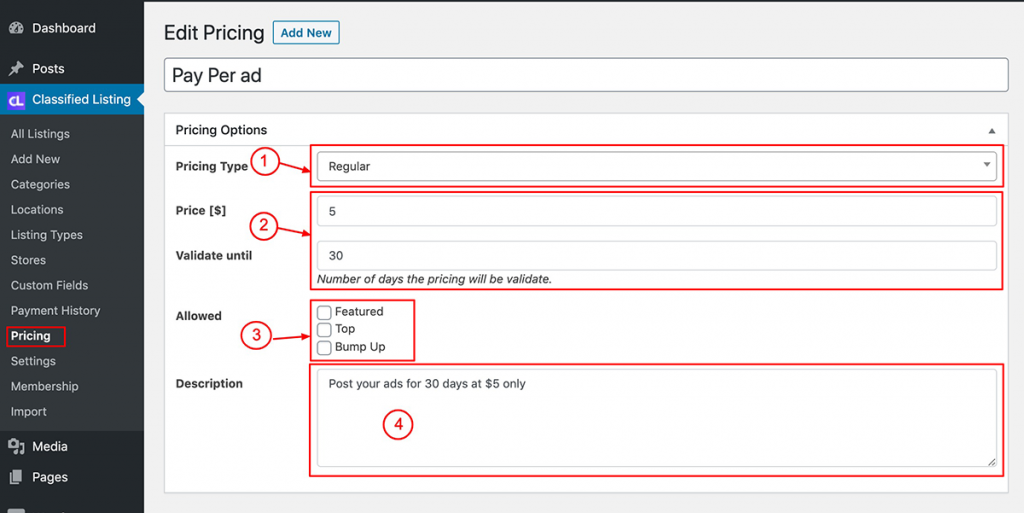
Make sure you don’t have the membership option enabled, or else pay per ad will not work.
- Pricing Type: Set Pricing Type Regular
- Price & Validate Until: Set the Price and set the number of days for which this ad will run.
- Allow: This is an important part; make sure you don’t select any promotion option.
- Description: Set a description for your package.
