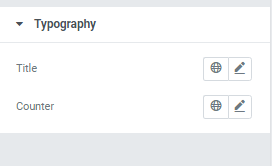How To Use Single Location Widget
Step 1:
To add or edit the Single Location widget at first edit with elementor and drag and drop Single Location widget inside page.
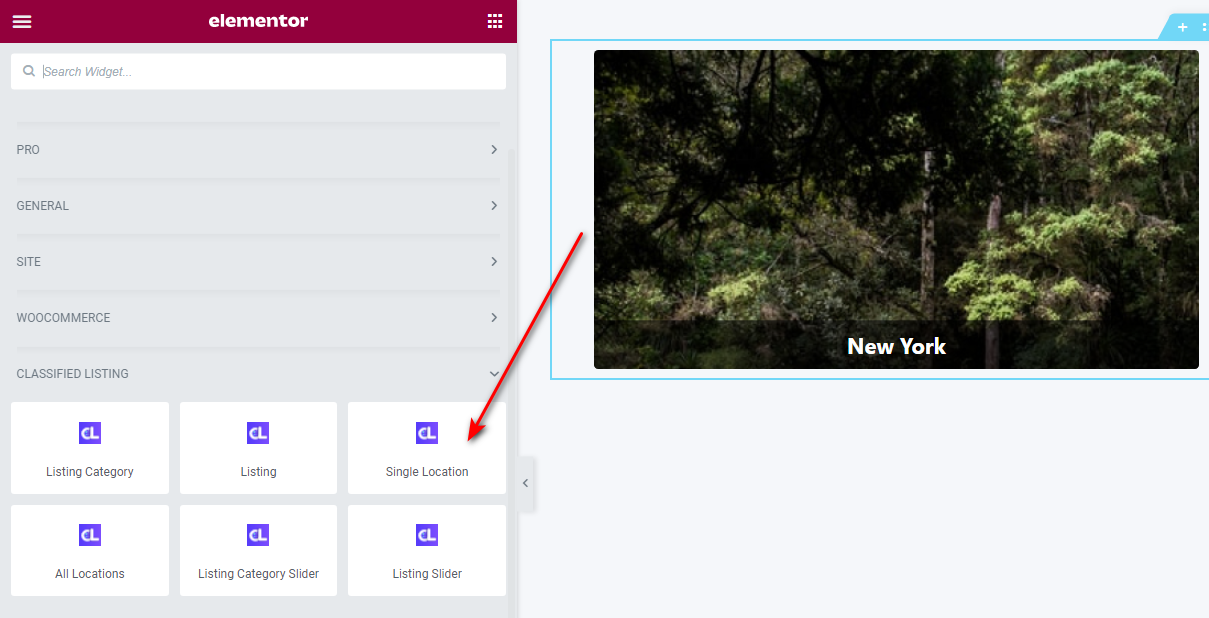
Step 2:
Single location General section description added below.
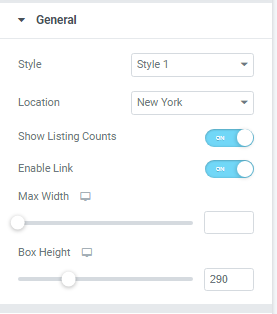
- Style: Some styles are available here Style 1, Style 2, Style 3 Pro. Users can use it as like.
- Location: Location is a required field. An empty value will not display correct information.
- Show Listing counts: Display the number of items for the location.
- Enable Link: Enable and disable location link.
- Max width: Users can set max-width.
- Max Height: Users can set max height.
Background
Single location Background section only for background related settings, Users can add Image background and color background, and also can set overly with gradient color
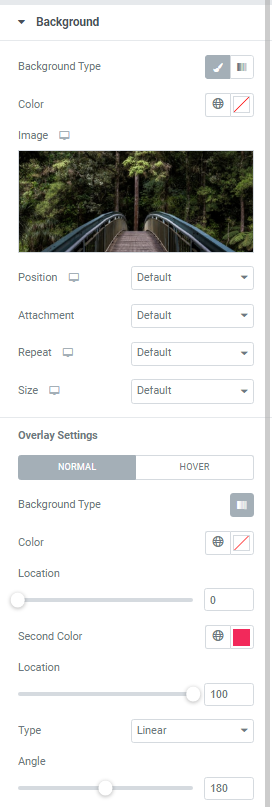
Style
Style has color related settings
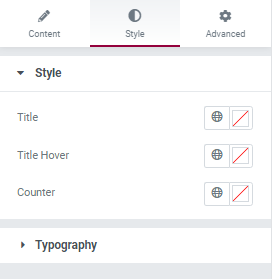
Typography
Typography related settings here.