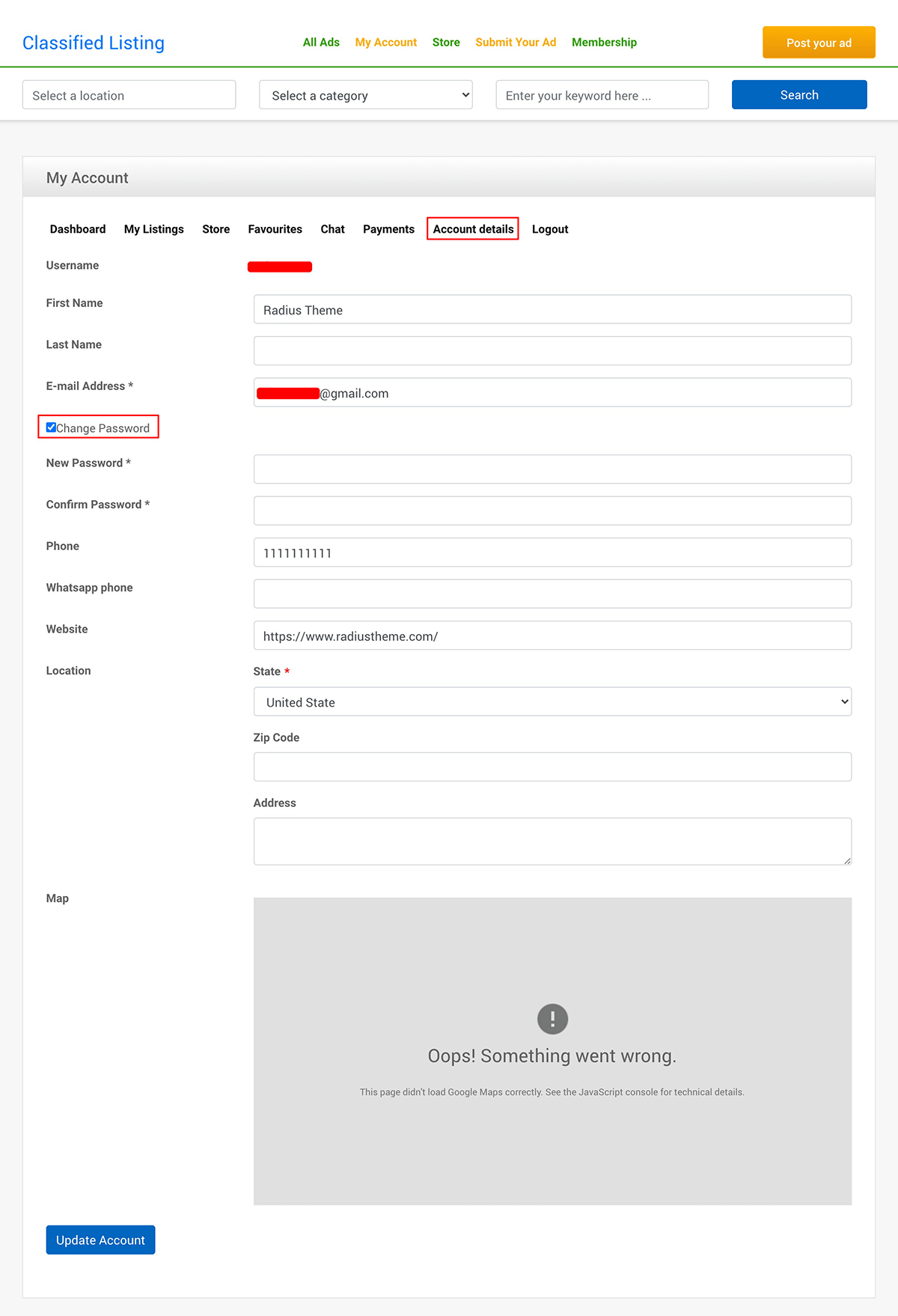After Login a user can access “My Account” menu. It is the dashboard for users where user can manage their ads see payment, and other elements.
- Dashboard
- My Listings
- Store
- Favourites
- Chat
- Payment
- Account Detail
- Logout
Dashboard: After login users will get the dashboard menus.
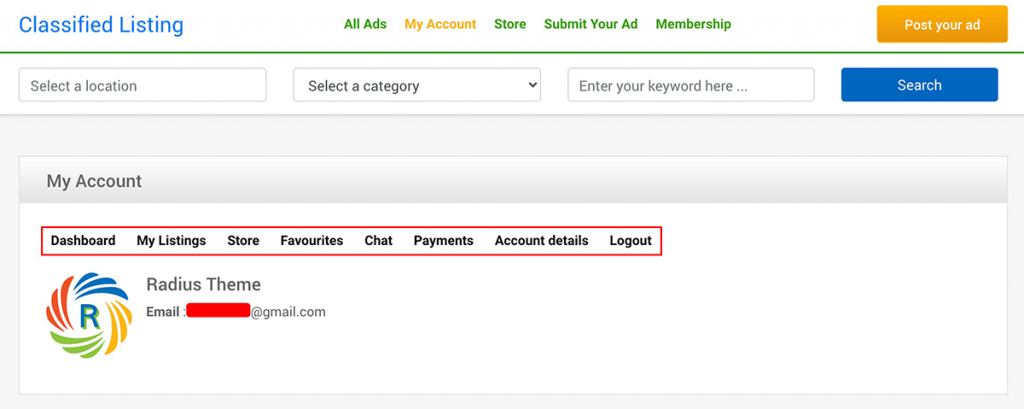
2) My Listings: Users can manage their listings Add/ Edit/ Delete any listing. They can also manage promotions, such as Top, Featured & Bump up.
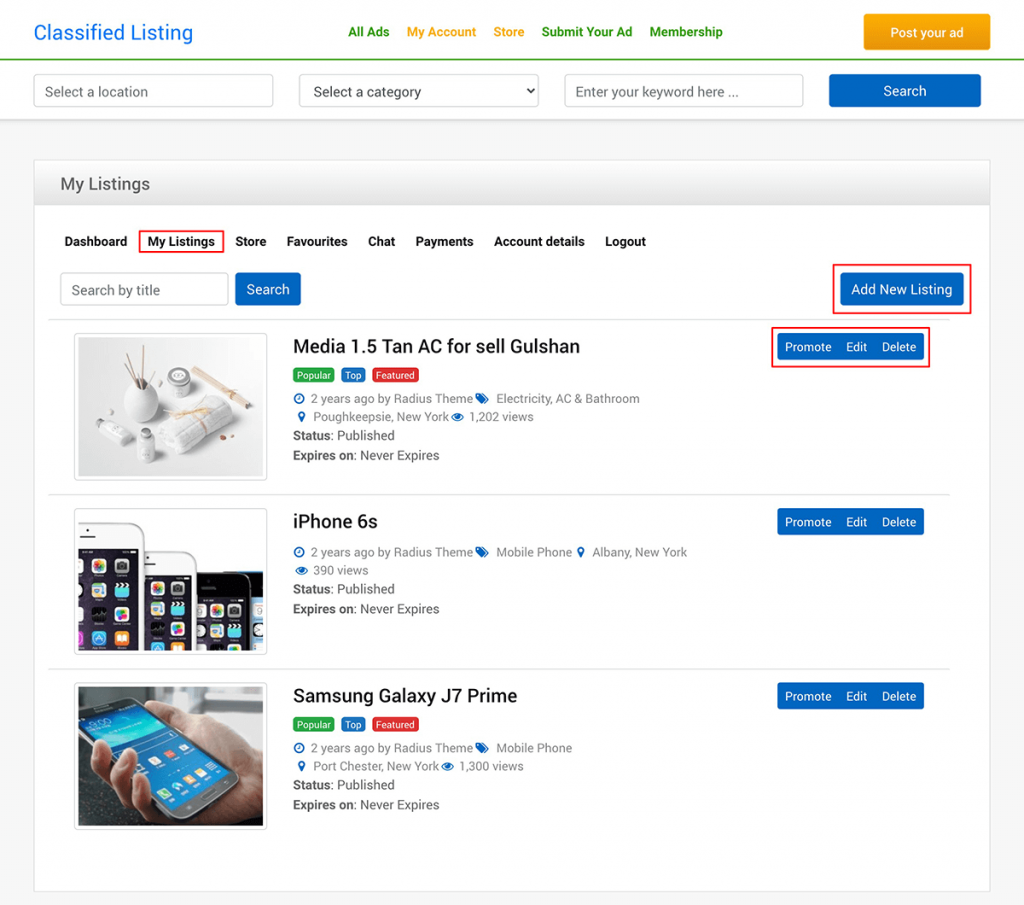
3) Store: Users can manage their stores, add store banner, logo, description, opening hours, contact info and store social icons.
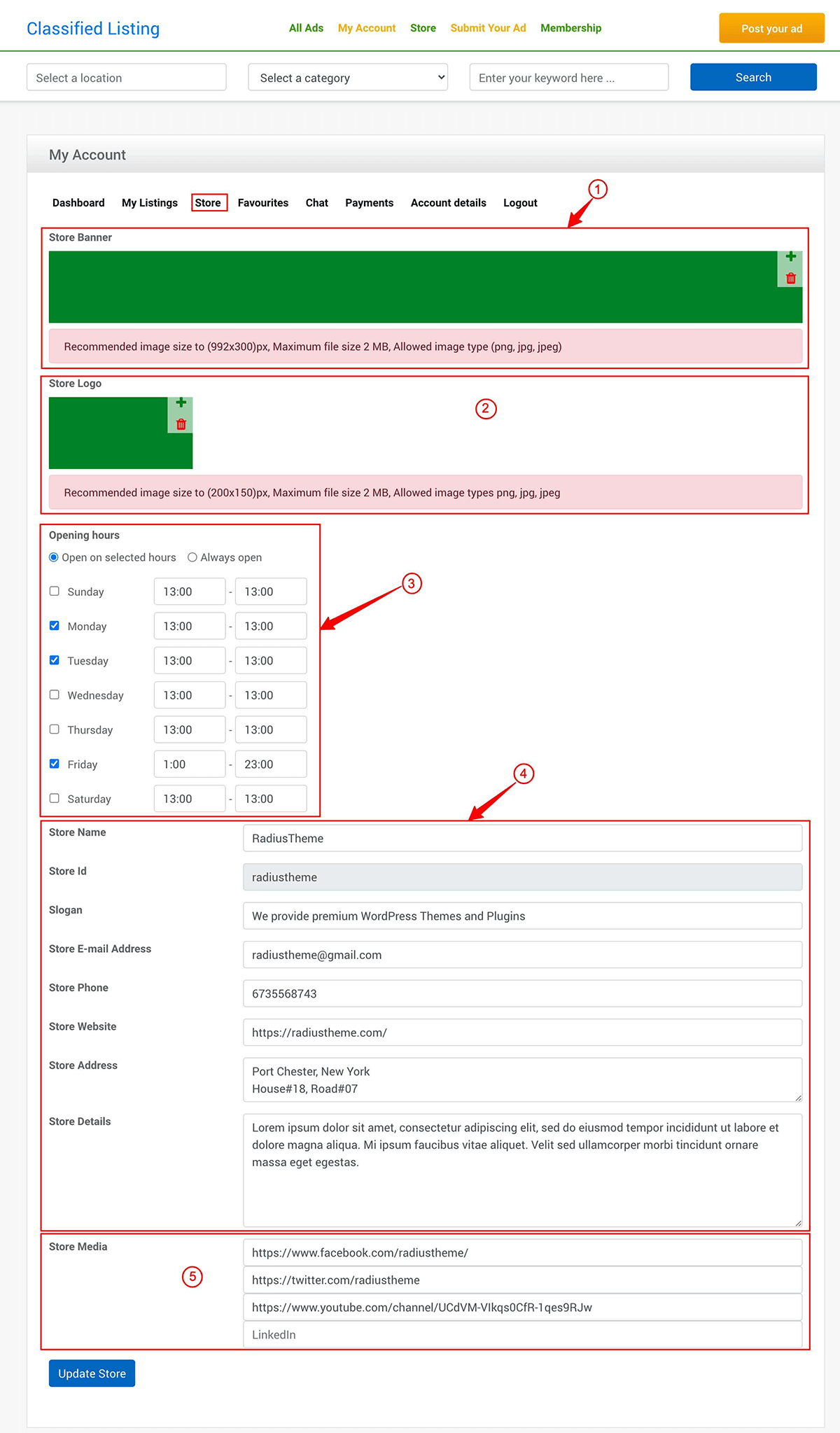
4) Favorites: If you add any ads in the favorites list, this change will reflect here. However, you can delete this item if you wish.
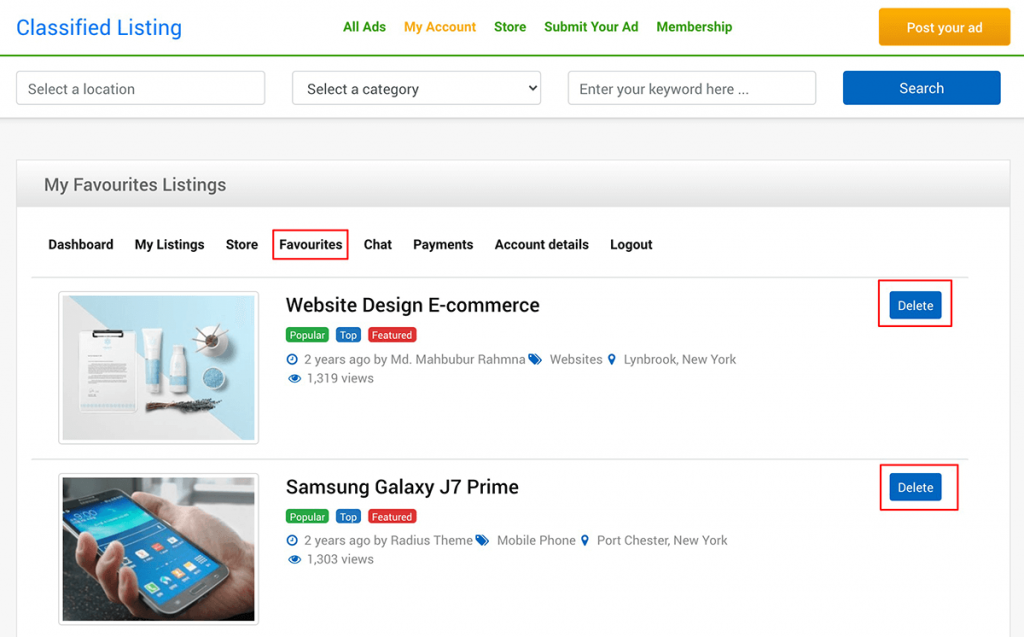
5) Chat: The Chat History will be displayed here.
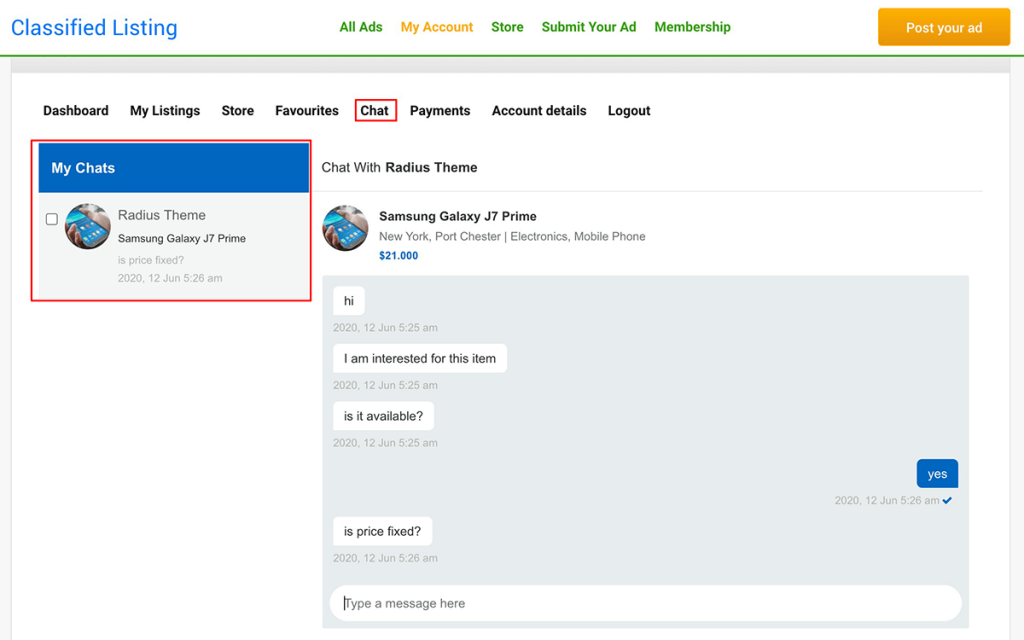
6) Payment: The user payment history will be displayed here.
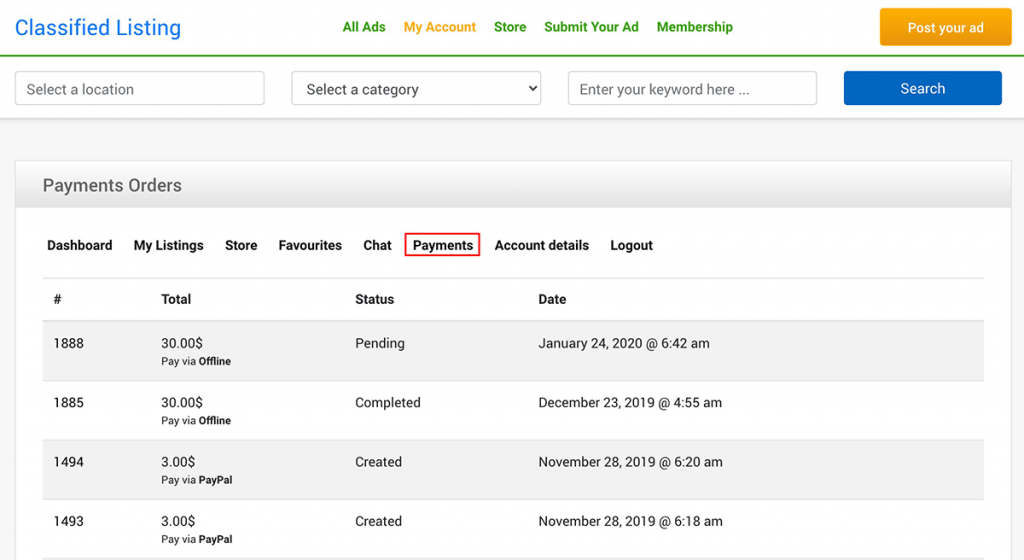
7) Account Detail: Users can edit their account information from here.