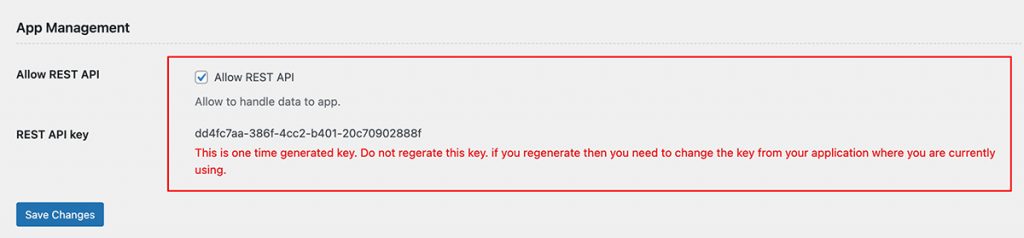Plugin Activation and data delete related settings are under tools
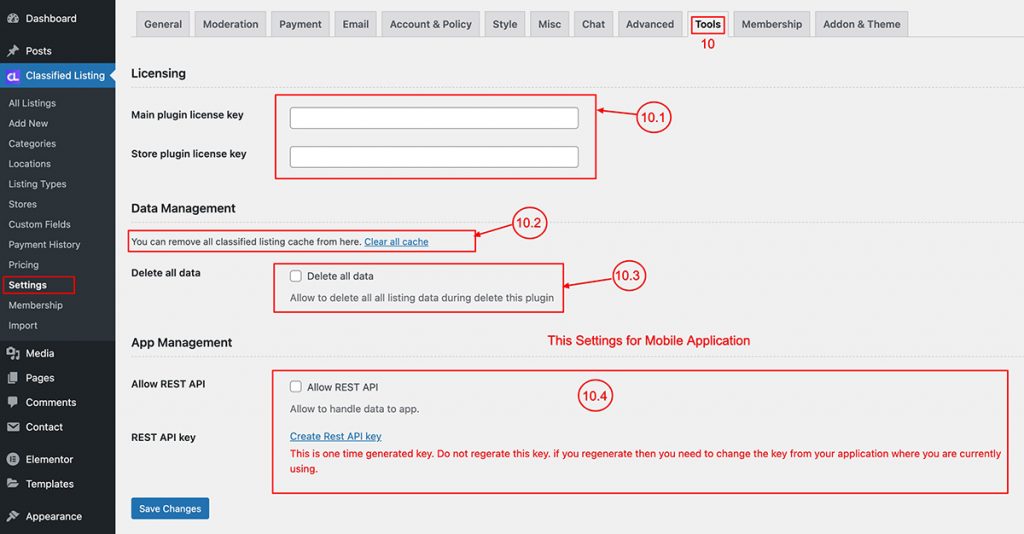
10.1) License Key: To activate, enter the plugin license key here. Then click the “Save Changes” button and make sure a Deactivated Button shows.
Data Management
10.2) Clear Cache: Click the link to clear Classified Listing plugin cache data
10.3) Delete all Data: Check this box to delete all data.
App Management [PRO]
10.3) Allow Rest API & Rest API key: These settings need for mobile app Android & IOS version build and connect with your website. The Rest API key is one-time key don’t re-generate this key if regenerate then you need to connect the APP using this key again.