To Enable Chat go to Classified Listing => Settings => Chat
This chat is between the buyer & the seller. You can enable the chat menu in the user dashboard at my account menu
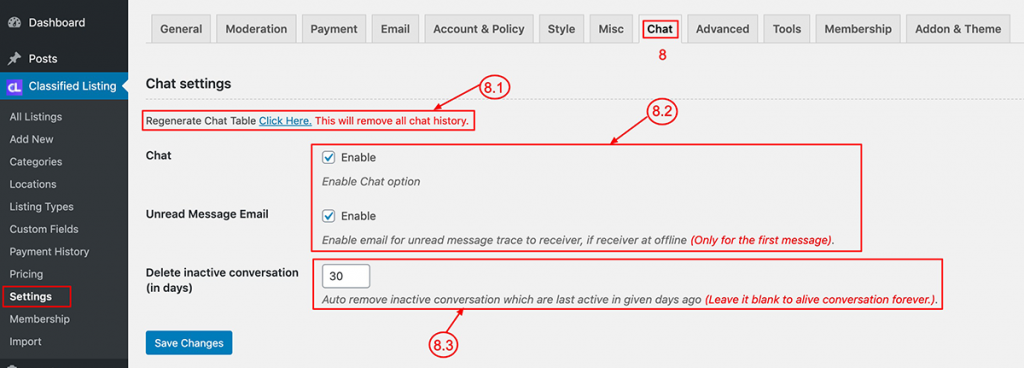
8.1) Regenerate Chat Table: If you want to regenerate previous chat table, click here. It will remove the entire chat history.
8.2) Chat: To enable a chat between Buyer & Seller as well as the chat menu, check this checkbox.
Unread Message Email: Check this box to enable the first unread message to be sent as an email.
8.3) Delete Inactive Conversation: Set in how many days the inactive chat messages will be automatically deleted. Leave it blank if you don’t want to delete old chats.
Some server database table structure sometimes chat data don’t save and show in the dashboard.
In this case, follow the instruction.
1=>Ok go to your PHPMyAdmin backend and remove these two tables
wp_rtcl_conversations
wp_rtcl_conversation_messages
2=> Deactivate classified listing plugin
3=> Reactivate the classified listing plugin
