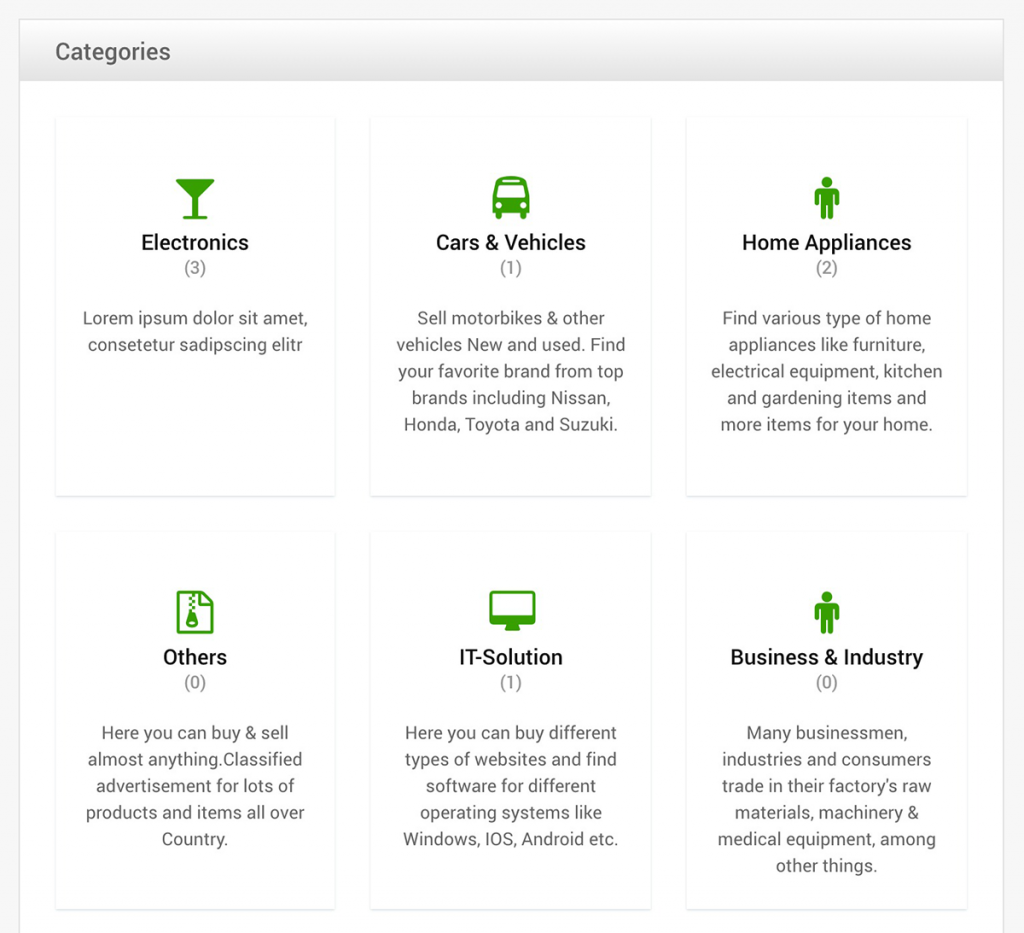To display categories use the following shortcode:
[rtcl_categories view='grid' orderby='count' order='DESC' columns='3' description='1' show_count='1' icon='1' image='0' hide_empty='0' pad_counts='1' equal_height='1']This Shortcode has different parameters:
View
You can set view like Grid or list example like below
[rtcl_categories view='grid']Orderby
You can set order by name, count, date, ID, like orderby=’id/title/count/data’
[rtcl_categories orderby='count']Order
You can set Ascending or Descending like order=’ASC/DESC’
[rtcl_categories orderby='count' order='DESC']Columns
You can set how many columns the category grid will display it support 1,2,3,4 & 6 grid, such as columns=’3′. The default setting is 4.
[rtcl_categories columns='3']Description
You can display the category description by using description=’1′. If don’t want to show description, use this description=’0′. By default, the settings are 1.
[rtcl_categories description='1']Show Count
You can show the ads count of the category by using show_count=’1′. If you don’t want ads count then use show_count=’0′. By default, the count is 1
[rtcl_categories show_count='1']Icon
You can show category icons by using this icon=’1′. If you don’t want to show the icons then use icon=’0′. The default setting is 1
[rtcl_categories icon='1']Image
You can show the category images by using this image=’1′. If you don’t want to show the icons, then use image=’0′
[rtcl_categories image='0']Hide Empty
You can show or hide empty categories that have no posts by using this hide_empty=’1′. If you don’t want to hide empty categories then use hide_empty=’0′. The default setting is 0.
[rtcl_categories hide_empty='0']Equal Height
You can make the Grid height equal by using equal_height=’1′. If you don’t want equal height then use equal_height=’0′. The default setting is 1.
[rtcl_categories equal_height='1']The Output of this shortcode will look like this