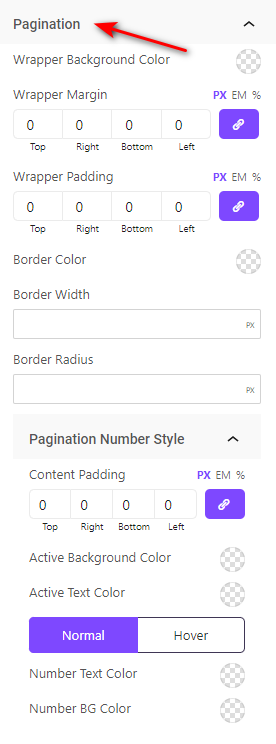Step 1: How To Add Single Location Block
To add or edit Listings block at first click on the Gutenberg editor block inserter then search or the scroll find Listings block.
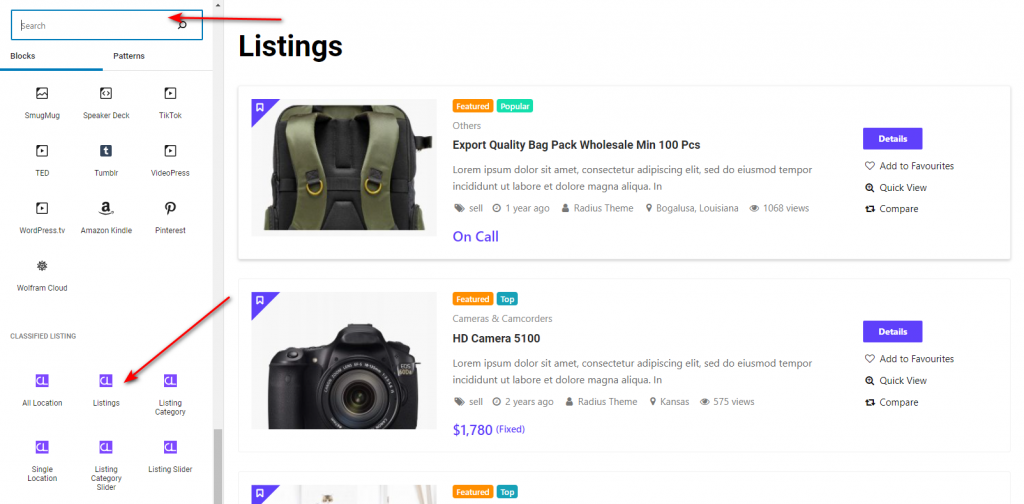
Step 1: General Tab
Listing block Settings is more customizable. Description added for for each settings below.
Layout Settings:
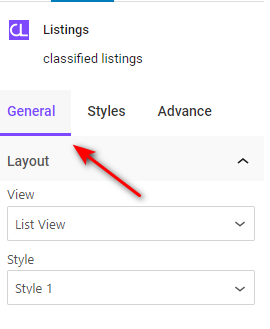
- Layout View: There is a list view and grid view available.
- Layout Style: Some styles are available here. Users can use as like.
- List View: Style 1 , Style 2 – 5 [Pro]
- Grid view: Style 1 , Style 2-5 [Pro] .
Filter settings:
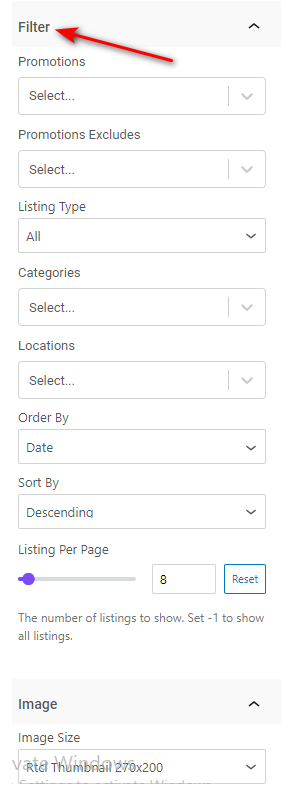
- Promotions: Listing display base on Promotions.
- Promotions Exclude Listing skip based on Promotions.
- Listing Types: Listing display by Listing Types.
- Categories: Listing display by Categories. If empty then all listings will display.
- Locations: Listing display based on Locations.
- Include Inner Location: Listing will display by location and inner location that assign with parent location.
- Listing Per Page: Listing display limit per page.
- Pagination: Listing pagination can enable and disable.
- Order By: Listing can display order by Title, Date, ID, Price, View, Rand.
- Sort By: Listing can display Ascending OR Descending.
- Image Size: Users can select an image size.
Content Visibility:
Content visibility section menage which content users want to show or hide. The Image is attached below.
Action Button Layout: The settings will available when the actions button show on hover. Note: Action Button Layout is not for all layouts.
Note: Show Compare, Show Favorites and some other settings will available for the pro version.
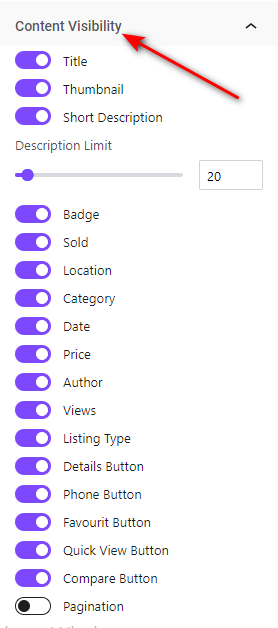
Listings Style Settings:
The attachment help users to make sense the documentation.
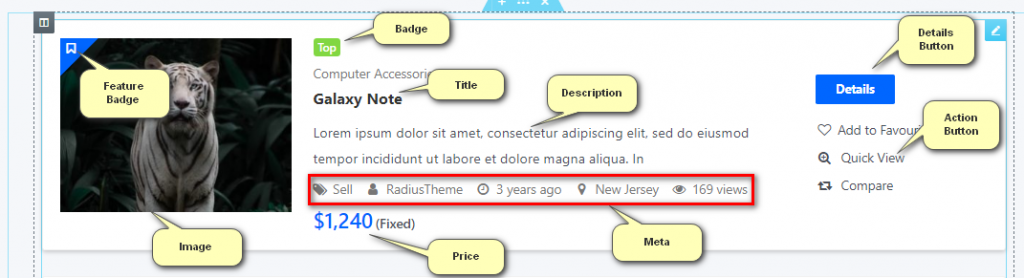
Users Can customize the look by style settings. Here is an attachment below.
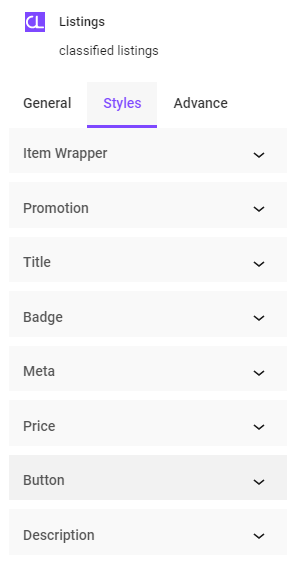
Item Wrapper:
Item wrapper has some style-related settings.
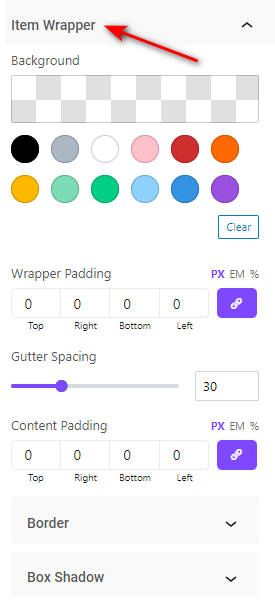
Promotional Post:
Users can set a different color for Featured items and Top items.
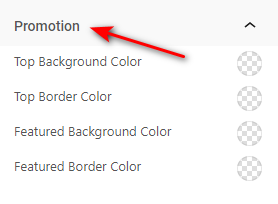
Title:
Listing title Typography, Spacing and color controls are available here.
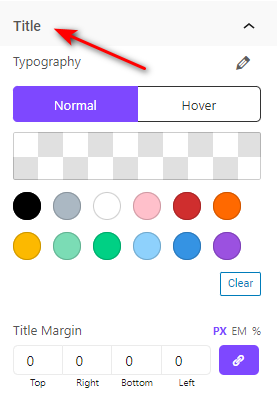
Badge:
Badge Spacing and color controls are available here.
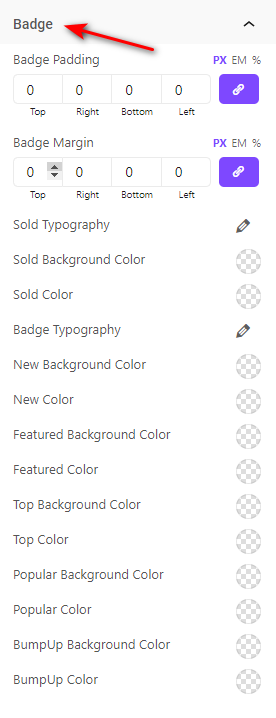
Meta:
Listing title Typography, Spacing and color controls are available here.
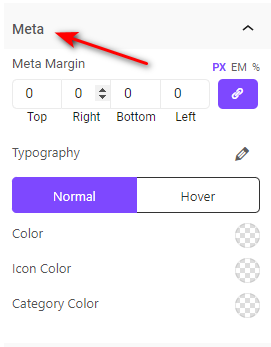
Price:
Description Typography, Spacing and color controls are available here.
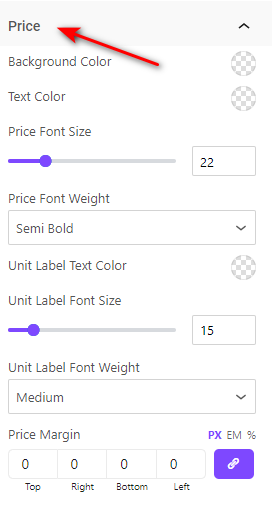
Button:
Button color controls are available here.
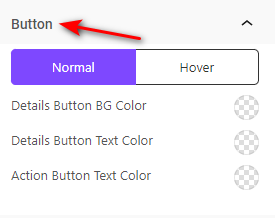
Description:
Description Typography, Spacing and color controls are available here.
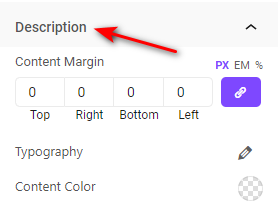
Pagination:
Pagination Spacing, color, Border controls are available here.