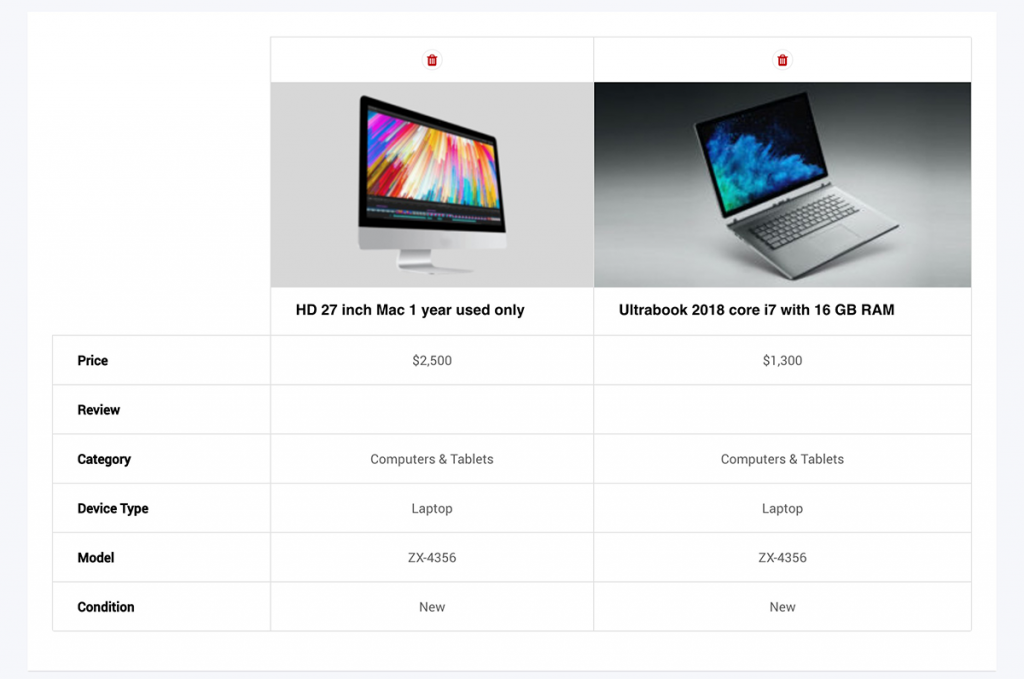There two steps need to follow to enable compare feature
Enable Compare Feature
First need to enable compare to do this navigate WordPress admin menu => Classified Listing => Settings => General now check the Enable Compare also set the compare limit. Hoe many ads want to show in compare list in front end view.
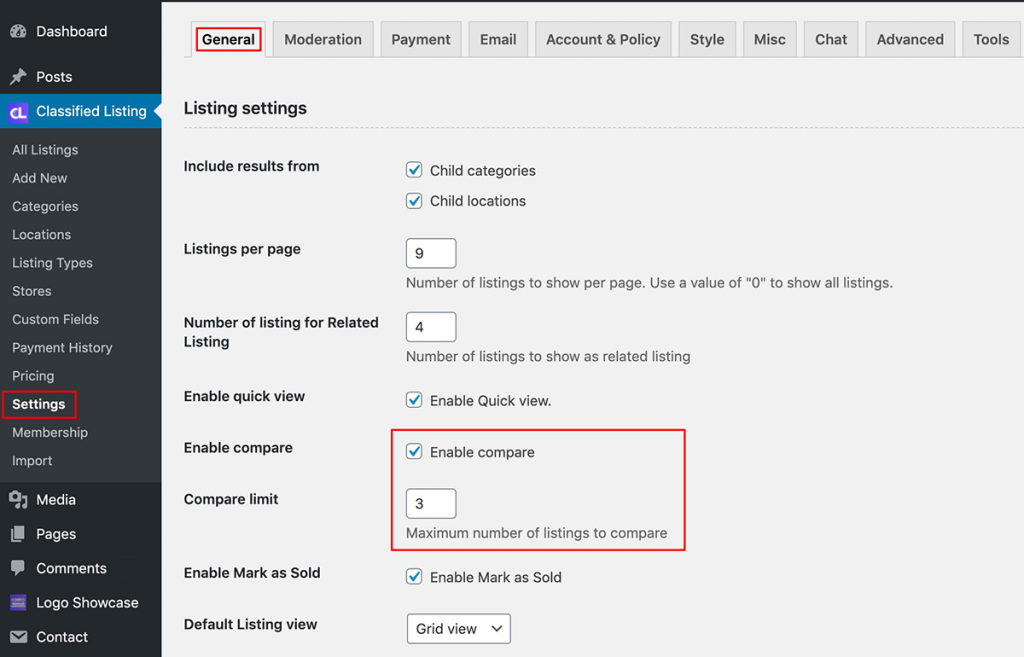
Set Default Page
Now set default compare page from Classified Listing => Settings => Advanced => Page setup
This is just a blank page no need any shortcode
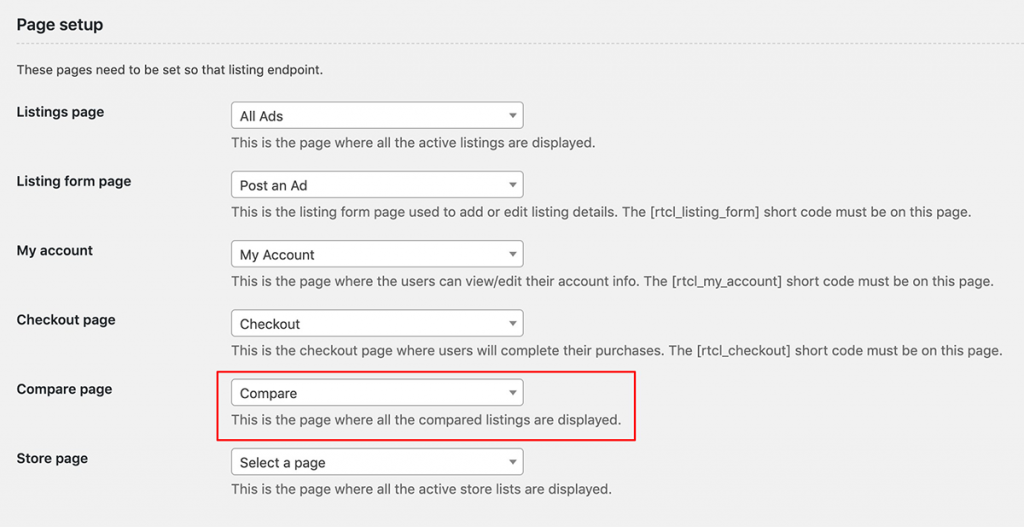
Front End view
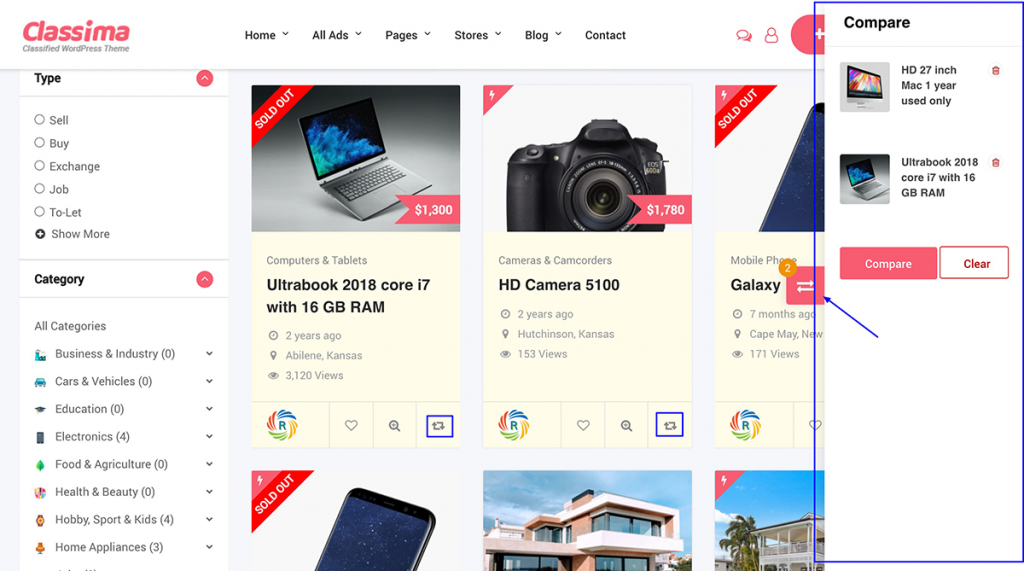
Compare ads view