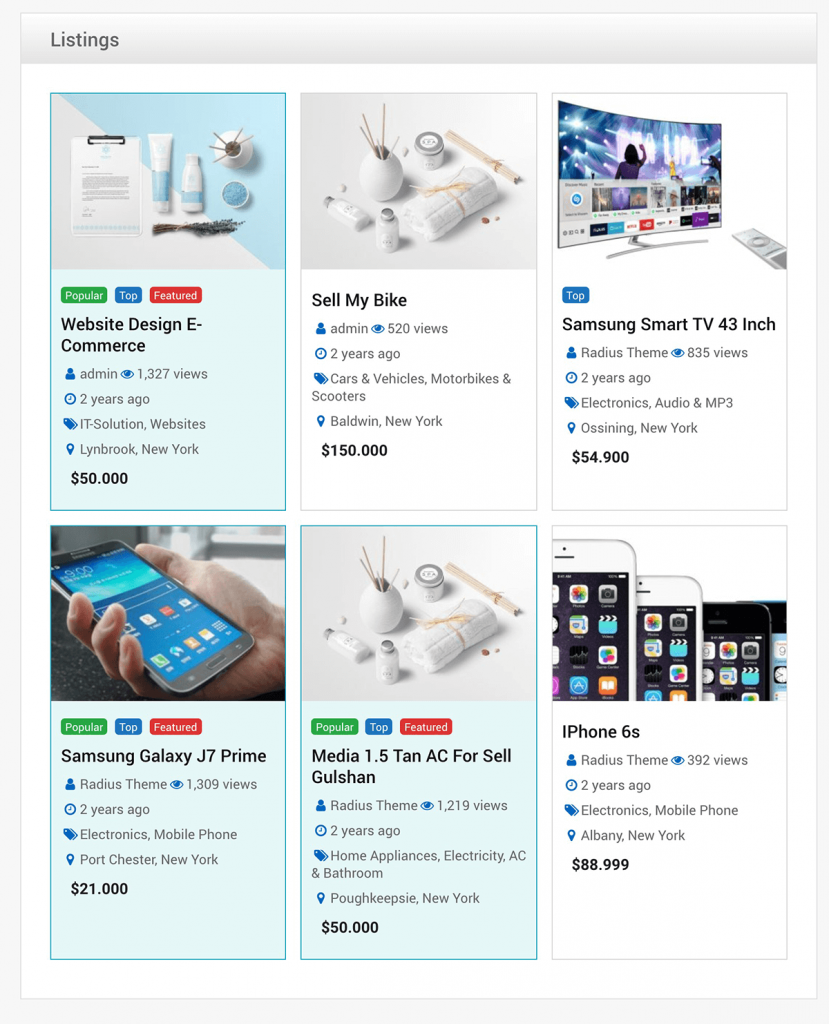To display category-wise listings you can use the following shortcode. You can display single or multiple categories by using a comma in the category ID.
[rtcl_filter_listings category='3,5,6' location='2,3,4' view='grid' type='featured_only' limit='6' orderby='date' order='DESC' columns='4' show_image='1' image_position='top' show_category='1' show_location='1' show_labels='1' show_price='1' show_date='1' show_user='1' show_views='1' pagination='1']This shortcode has different parameters:
Category:
You can display a single category using only one ID category =’3′ or multiple categories, for instance, category =’3,6,8′. Here 3,6,8 is the category ID. you will get the ID from Classified Listing => Categories. Go to the Edit mode to see address bar tag_ID=6
[rtcl_filter_listings category='3,6']How to get category ID see below image
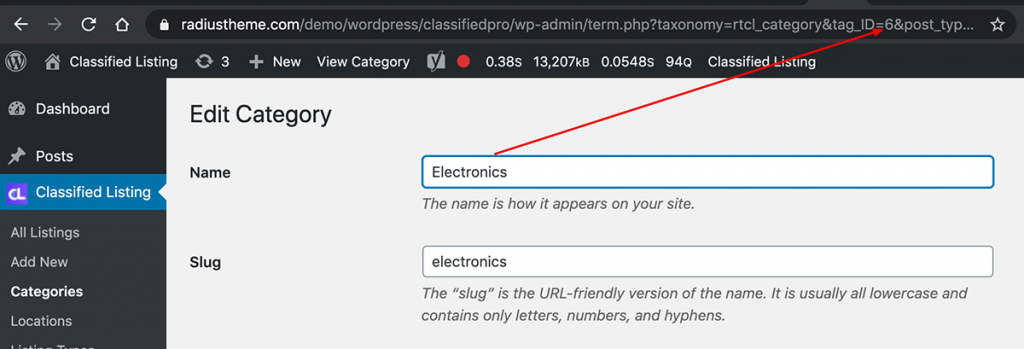
Location:
If you want to display listings location-wise, then can use the location parameter for a single location using only one ID location =’3′ or multiple locations, such as location =’3,6,8′. Here 3,6,8 is the location ID. you will get the ID from Classified Listing => Locations. Go to the Edit mode and see address bar tag_ID=6
[rtcl_filter_listings location='2,3']You can get the location Id in the same way as category as in the above image.
View
You can set the view to grid or list view layout, such as view=’grid/slider/map’. (map only for pro version) By default the plugin is in grid view.
[rtcl_filter_listings view='grid']Type
You can set type for featured, top ads such as like type=’featured_only/ top_only/ feature_top‘. If don’t use this parameter then it will not effect
[rtcl_filter_listings type='featured_only']Limit
You can set an integer number for how many ads will show like 10/ 15/ 20 any integer number.
[rtcl_filter_listings limit='10']Filter by User
You can set authors ID by comma separated, like authors=’1,5,12′
[rtcl_filter_listings authors='1,15']Orderby:
You can set order by name, date, ID, like orderby=’id/title/count/data’
[rtcl_filter_listings orderby='data']Order:
You can set ASC or DESC like order=’ASC/DESC’
[rtcl_filter_listings orderby='data' order='DESC']Columns
You can set the number of columns in grid view that will show the listings. For instance, 2/3/4/6 using columns=’4′ by default it is set 4
[rtcl_filter_listings columns='4']Show Image
You can show or hide the listings’ main image using show_image=’1/0′. By default the settings are show, show_image=’1′
[rtcl_filter_listings show_image='1']Image Position
You can set the image position to the top/ left using image_position=’top’. By default, the image is positioned on top
[rtcl_filter_listings image_position='top']Show Category
You can show the category names in the listing view or can disable it by using show_category=’1/0′. The default is set to 1, which is on show
[rtcl_filter_listings show_category='1']Show Location
You can show the location name in the listing view or can disable it by using show_location=’1/0′. The default setting is set as 1, which is “show”.
[rtcl_filter_listings show_location='1']Show labels
You can show label names in the listing view, such as Top, Featured, New, Popular or you can disable it by using show_labels=’1/0′. The default is set 1, which is show.
[rtcl_filter_listings show_labels='1']Show Price
You can show or hide the listing price in the grid or list view of the listings using this show_price=’1/0′. The default setting is 1, which is show.
[rtcl_filter_listings show_price='1']Show Date
You can show the listing post data in the list or grid view of the listings by using show_date=’1/0′. the default is set at 1, which is show.
[rtcl_filter_listings show_date='1']Show User
You can show the listing author or the owner’s name in the list or grid view of the listings by using show_user=’1/0′. The default is set at 1, which is show.
[rtcl_filter_listings show_user='1']Show View
You can show the view count in the list or grid view of the listings by using show_views=’1/0′. The default is set at 1, which is show.
[rtcl_filter_listings show_views='1']The output of this shortcode will be like this