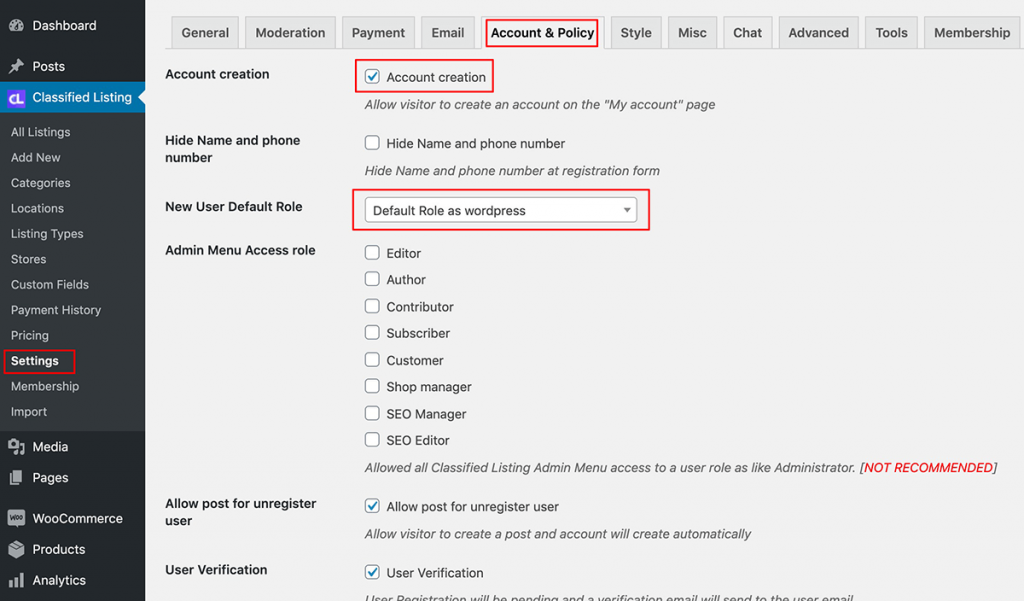By default, the WordPress front end user registration is disabled. To Enable User Registration, you need to follow two steps:
Step 1: First navigate WordPress admin menu Settings => General see Membership and check Anyone can register.
Make sure to set the New User Default Role as “Subscriber“.
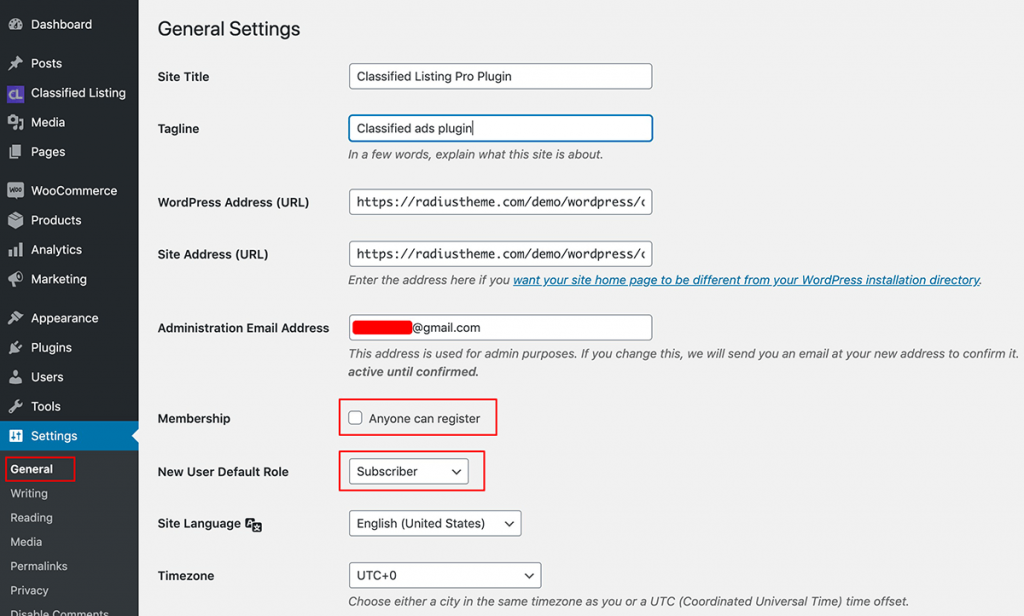
Step 2: Now you need to enable account creation from Classified Plugin settings. Navigate the WordPress admin menu Classified Listing => Settings => Account & Policy and check Account Creation also make sure that you’ve set the New User Default Role set to “Default Role as WordPress” or set “Subscriber“